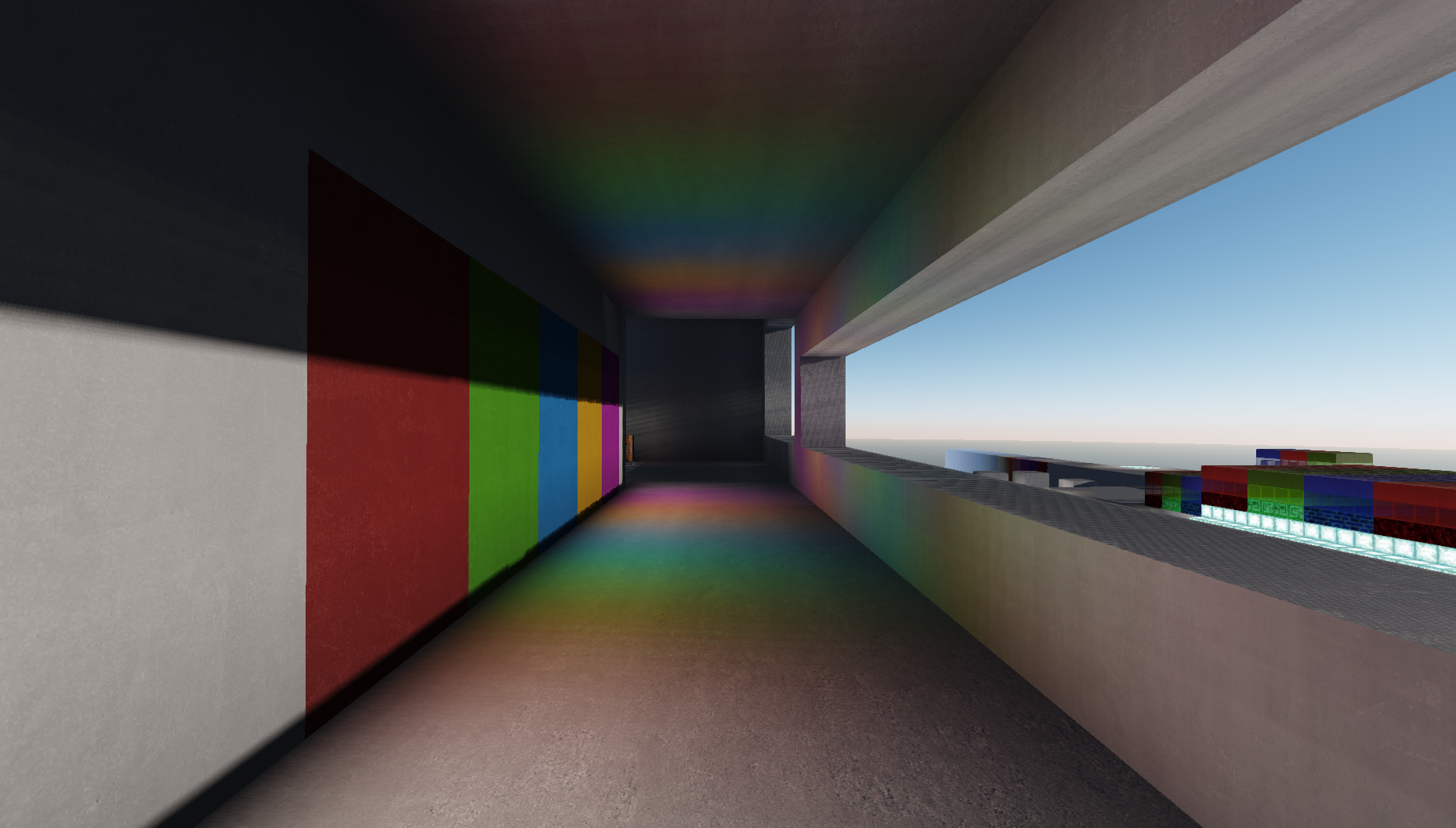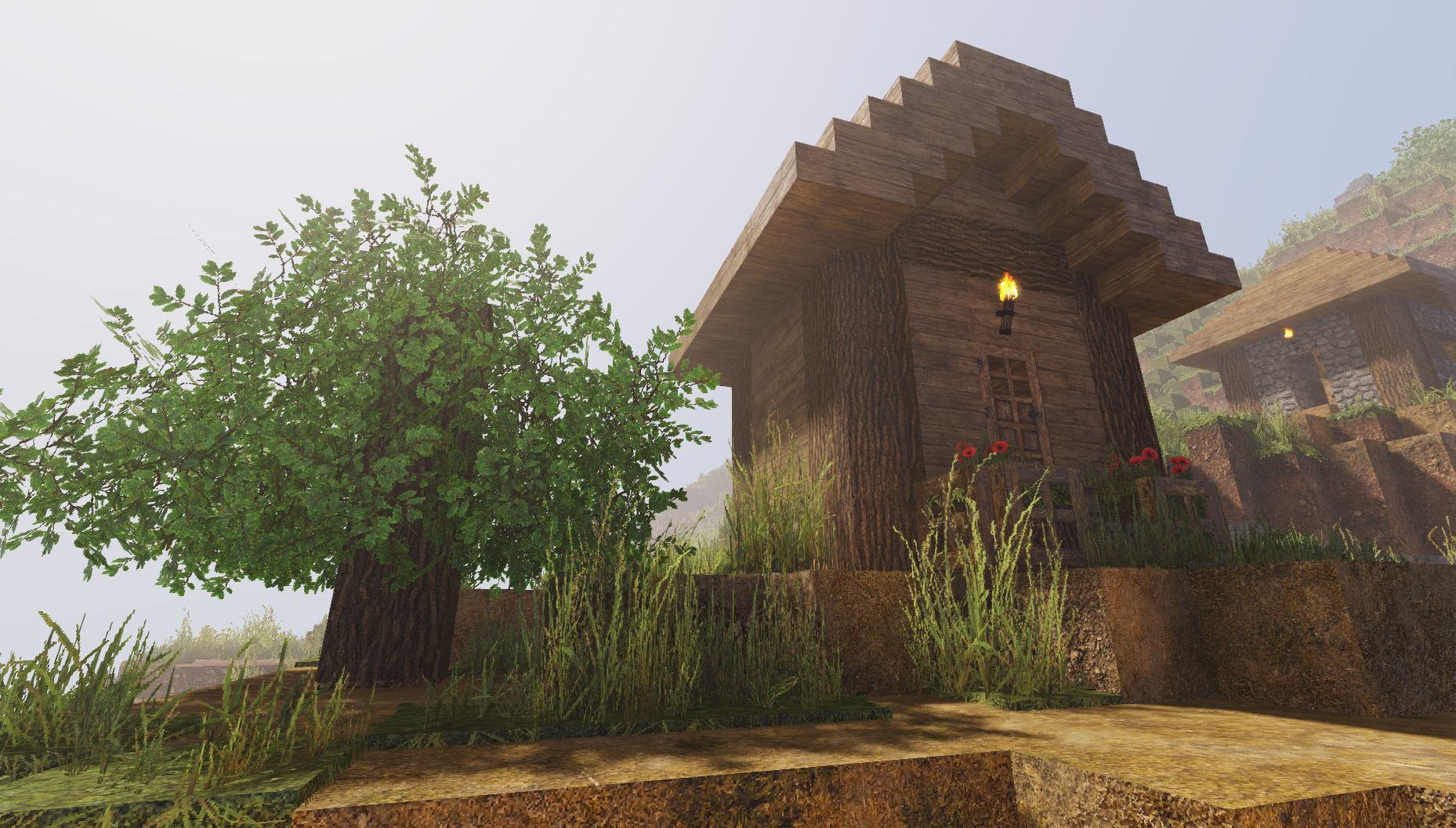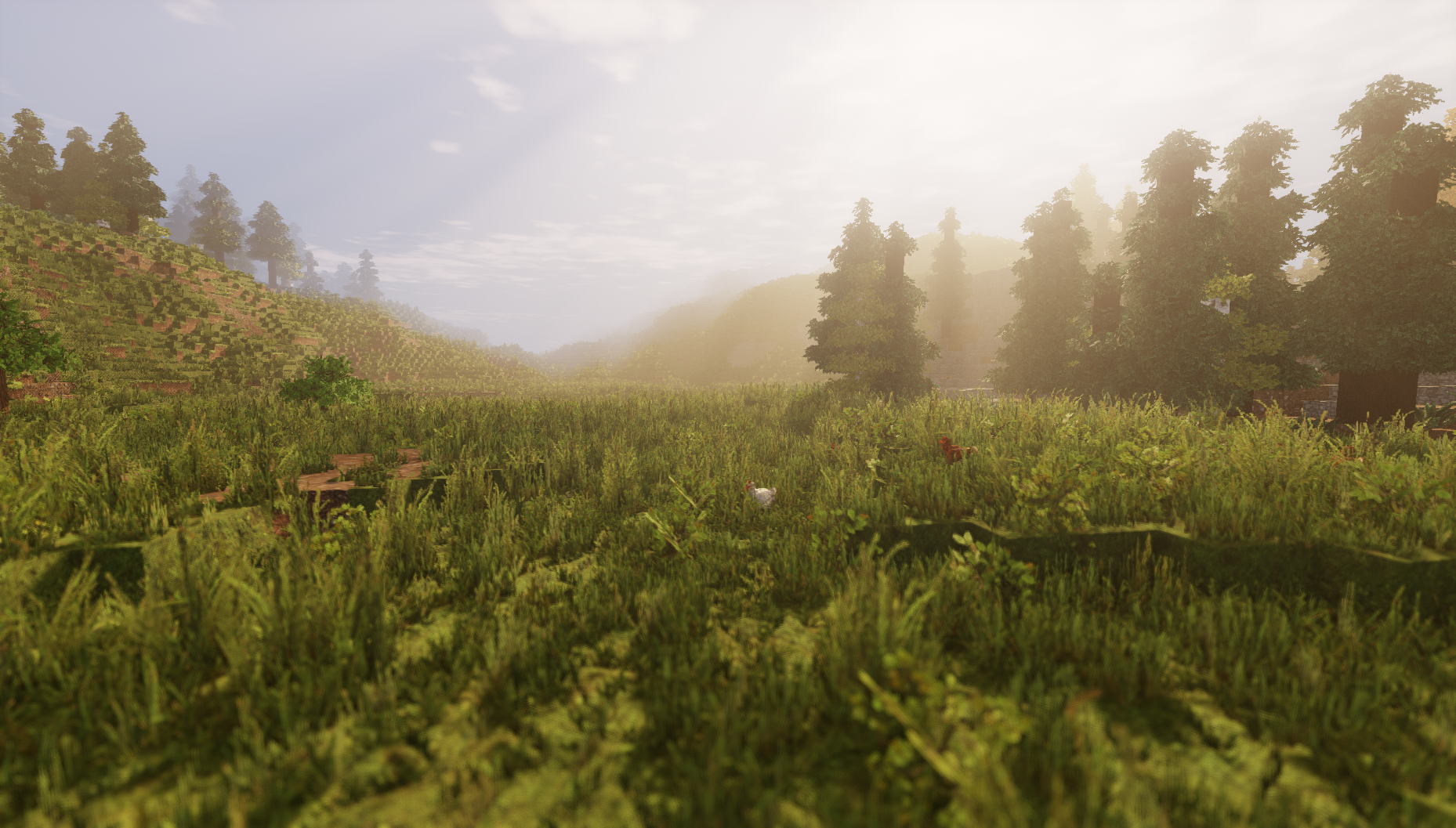Arc Shaders: High-Quality Lighting with Performance and Configurability
Arc Shaders (1.21, 1.20.1) is a powerful shader pack designed to deliver high-quality lighting and realistic visuals with minimal performance loss. Prioritizing both performance and configurability, Arc Shaders offer a range of features that can be fine-tuned to achieve the perfect balance between quality and smooth gameplay. This shader pack is particularly notable for its special support for Physics Mod ocean waves and snow, adding another layer of realism to your Minecraft experience.
Features of Arc Shaders
HDR Lighting
High Dynamic Range (HDR) lighting is a standout feature of Arc Shaders, providing a wide range of brightness levels that enhance the realism of the game’s lighting. This feature ensures that both the brightest and darkest areas of the game are rendered with remarkable detail and depth.
Volumetric Lighting
Volumetric lighting in Arc Shaders creates stunning light rays and shafts, adding depth and dimension to the game’s environment. This feature is especially noticeable when light filters through trees, windows, or other objects, creating a captivating visual effect.
Volumetric Fog and Smoke
The addition of volumetric fog and smoke enhances the atmosphere in Minecraft, making environments feel more immersive and dynamic. Whether it's the morning mist in a forest or smoke rising from a campfire, these effects contribute to a more lifelike and engaging game world.
Manual and Automatic Exposure
Arc Shaders offer both manual and automatic exposure controls, allowing players to adjust the brightness and contrast settings to suit their preferences. This flexibility ensures that the game’s visuals can be tailored to different lighting conditions and personal tastes.
Screen-Space Reflections
Screen-space reflections add a layer of realism by accurately reflecting objects and surroundings on reflective surfaces such as water and glass. This feature makes environments feel more cohesive and visually appealing.
Water Waves and Refraction
Water in Minecraft is transformed with Arc Shaders, which introduces realistic waves and light refraction. These enhancements make bodies of water look more dynamic and true-to-life, contributing to the overall immersive experience.
Advanced Shadow Mapping
Arc Shaders support basic, distorted, and cascaded shadow mapping, providing detailed and accurate shadows that enhance the depth and realism of the game world. These shadows respond dynamically to the game’s lighting, creating a more cohesive visual experience.
Depth-of-Field
The depth-of-field effect in Arc Shaders blurs distant objects, focusing on the player’s point of view. This cinematic effect adds a layer of realism and is perfect for taking stunning in-game screenshots and videos.
Bloom
Bloom effects in Arc Shaders create a soft glow around bright light sources, enhancing the visual impact of sunlight, torches, and other illuminations. This feature adds a subtle but powerful touch to the game’s lighting, making bright areas stand out beautifully.
Performance and Configurability
One of the main strengths of Arc Shaders is its focus on performance and configurability. Almost every effect and feature can be fine-tuned, allowing players to adjust settings for an ideal balance between visual quality and performance. This makes Arc Shaders an excellent choice for players with varying hardware capabilities, ensuring a smooth and enjoyable experience regardless of system specifications.
Special Support for Physics Mod
Arc Shaders includes special support for Physics Mod ocean waves and snow, further enhancing the realism of the game’s natural environments. This integration ensures that water and snow behave in a physically accurate manner, adding to the immersive quality of the game.
Installation and Setup
To install and set up Arc Shaders, follow these steps:
- Download Arc Shaders: Visit the official Arc Shaders page or a trusted Minecraft mod site to download the latest version of the shader pack.
- Install a Shader Loader: You will need a shader loader such as OptiFine or Iris. Download and install the shader loader of your choice.
- Move the Shader Pack: Place the downloaded Arc Shaders pack in the "shaderpacks" folder in your Minecraft directory.
- Activate the Shaders: Launch Minecraft, go to the settings, and activate Arc Shaders.
Arc Shaders offer a comprehensive package of high-quality lighting and realistic visual effects while maintaining excellent performance and configurability. With features like HDR lighting, volumetric effects, advanced shadow mapping, and support for Physics Mod, Arc Shaders transform Minecraft into a visually stunning and immersive experience. Whether you are exploring vast landscapes or building intricate structures, Arc Shaders provide the perfect blend of beauty and performance, enhancing every aspect of your Minecraft adventures.