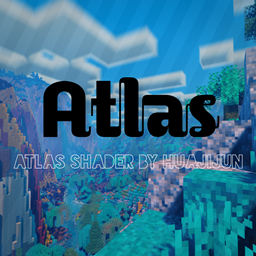Atlas Shaders – Amazing Shaders Like Cartoon
Atlas Shaders is designed to bring a cartoonish, artistic feel to Minecraft while maintaining excellent performance for low to mid-range systems. This shader pack is well-optimized and includes a range of features that enhance the visual experience without compromising performance.
Features
- Artistic Treatment: Creates a dreamy, cartoon-like atmosphere in Minecraft.
- Comprehensive Support: Works with the Nether, the End, and the Twilight Forest (PBR version only supports the main world).
- Excellent Optimization: Designed to run smoothly on low to mid-range PCs.
- Carefully Adjusted Tones: Provides in-game tone adjustments for a balanced visual experience.
- Block Volumetric Cloud: Adds realistic and well-balanced volumetric clouds.
- Volumetric Light: Subtle yet impactful lighting effects that enhance the environment without being overwhelming.
- Parallax Water: Adds depth and realism to water surfaces with reflections and refractions.
- PBR Support: The PBR (Physically Based Rendering) version supports Normal Map and Specular Map, enhancing texture details.
Installation Instructions
1. Download and Install Optifine or Iris:
- Visit [Optifine](https://optifine.net/downloads) or [Iris](https://irisshaders.net/download) and download the version compatible with your Minecraft version.
- Install the downloaded file by following the provided instructions.
2. Download Atlas Shaders:
- Download the Atlas Shaders pack from the official source or a trusted Minecraft shaders repository.
3. Install the Shader Pack:
- Open Minecraft and navigate to `Options` -> `Video Settings` -> `Shaders`.
- Click on `Shaders Folder` to open the shaderpacks folder.
- Drag and drop the downloaded Atlas Shaders `.zip` file into this folder.
4. Activate the Shader Pack:
- Return to Minecraft, and the Atlas Shaders pack should appear in the list of available shaders.
- Select Atlas Shaders from the list and apply it.
5. Adjust Settings for Best Performance:
- If needed, tweak the shader settings in `Video Settings` -> `Shaders` for optimal performance on your system.
Additional Notes
- Performance Tips: If experiencing performance issues, consider lowering the render distance or adjusting other video settings to balance visuals and performance.
- Compatibility: Ensure that you are using the shader pack with the correct Minecraft version (1.21, 1.20.1) for best results.
- Visual Experience: Explore different environments in Minecraft to fully appreciate the enhancements, such as water bodies, Nether, the End, and Twilight Forest.
Features Overview
- Artistic Treatment: Provides a unique, cartoonish aesthetic to Minecraft.
- Support for Various Worlds: Compatible with Nether, the End, and Twilight Forest, enhancing diverse environments.
- Optimized Performance: Runs smoothly on low to mid-range PCs.
- In-Game Tone Adjustment: Allows for customization of visual tones to suit player preferences.
- Volumetric Clouds and Light: Adds realistic cloud formations and lighting effects.
- Parallax Water: Enhances water surfaces with detailed reflections and refractions.
- PBR Support: Enhances texture details with Normal Map and Specular Map support in the PBR version.
Atlas Shaders offers a delightful blend of artistic visuals and optimized performance, making it an excellent choice for players who want a cartoon-like experience in Minecraft without sacrificing smooth gameplay. Enjoy the enhanced lighting, water effects, and overall visual quality that make your Minecraft world more immersive and visually appealing.