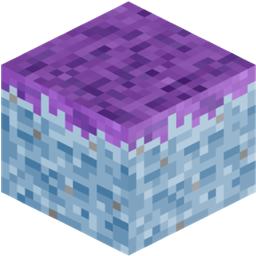Beyond Vanilla - Immersive Minecraft Shader Pack
Step into a visually enhanced Minecraft experience with Beyond Vanilla, a meticulously crafted shader pack designed to elevate your adventures. This shader pack introduces stunning changes to lighting, shadows, and atmospheric effects, transforming the familiar Minecraft world into a captivating realm of enhanced detail and ambiance.
Installation Guide
- Download: Visit the GitHub "Releases" tab and download the latest version of Beyond Vanilla.
- Extract and Move Files: Extract the downloaded ZIP file and move the extracted folder into the
shaderpacksdirectory within your Minecraft game folder (%appdata%/.minecraft/shaderpacks). - Launch Minecraft: Open Minecraft, select the profile with the installed shader pack, and start the game.
- Customization: Access shader pack settings via
Options > Video Settings > Shadersin Minecraft to adjust render quality and effects to your preference.
Features
- Enhanced Visuals: Enjoy a visually upgraded Minecraft experience with refined lighting, realistic shadows, and immersive atmospheric effects.
- Optimized Performance: Designed for mid to low-tier devices, ensuring smooth gameplay without compromising on visual fidelity.
- Compatibility: Tested on Iris and Sodium 1.1.6, compatible with Nvidia GPUs (tested on a 4070 Ti). Results may vary on Optifine, AMD, or Mac platforms.
Upcoming Enhancements
- Enhanced Sky and Portal Visuals: Future updates will include improvements to sky rendering and portal effects.
- Revamped GUI: A polished user interface for seamless navigation and enhanced aesthetics.
- Sun and Moon Enhancements: Further enhancements to celestial bodies for added realism and immersion.
- Wider Availability: Plans to upload Beyond Vanilla to Modrinth for broader accessibility.
Explore Minecraft anew with Beyond Vanilla and immerse yourself in a world where visuals blend seamlessly with gameplay, enhancing every facet of your Minecraft journey.