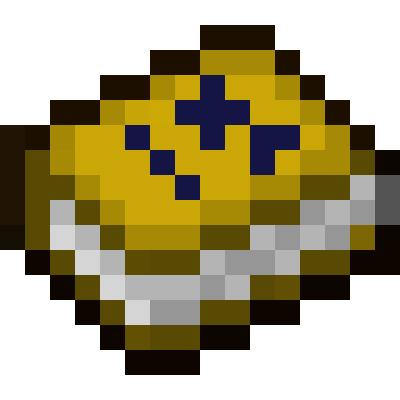BSL Shaders TFC Setup
This configuration file for BSL Shaders is designed to correct water texture issues when shaders are enabled. Follow these instructions to download and install the necessary files for optimal performance and visual quality with TerraFirmaCraft (TFC).
Requirements
- BSL Shaders:
- Optifine for 1.18.2:
Installation Instructions
- Install Optifine:
- Download the Optifine 1.18.2 installer from the link above.
- Run the installer and click "Install" to add Optifine to your Minecraft launcher.
- Download BSL Shaders:
- Download the BSL Shaders zip file from the provided link.
- Ensure you are using the version compatible with Minecraft 1.18.2.
- Add Shaders to Minecraft:
- Launch Minecraft with Optifine installed.
- Go to
Options->Video Settings->Shaders. - Click on the
Shaders Folderbutton to open the shaders directory.
- Install BSL Shaders:
- Drag and drop the downloaded BSL Shaders zip file into the
shaderpacksfolder. - Return to Minecraft and select BSL Shaders from the shaders menu.
- Drag and drop the downloaded BSL Shaders zip file into the
- Configure BSL Shaders:
- Open the BSL Shaders zip file within the
shaderpacksfolder. - Navigate to the
shadersfolder inside the zip.
- Open the BSL Shaders zip file within the
- Replace Block Properties:
- Download the custom
block.propertiesfile provided for the TFC setup. - Replace the existing
block.propertiesfile in theshadersfolder with the custom file you downloaded.
- Download the custom
- Apply and Play:
- Return to Minecraft and ensure BSL Shaders are selected.
- Load your Minecraft world and enjoy the improved water textures and visual enhancements provided by BSL Shaders with TFC.
Notes
- Make sure your game is running on Minecraft 1.18.2 with Optifine to avoid compatibility issues.
- Adjust shader settings as needed to optimize performance on your system.
- If you encounter any issues, double-check that all files are placed correctly and that you are using compatible versions of Optifine and BSL Shaders.
By following these steps, you should be able to enjoy a visually enhanced Minecraft experience with corrected water textures and other graphical improvements provided by BSL Shaders in conjunction with TerraFirmaCraft.