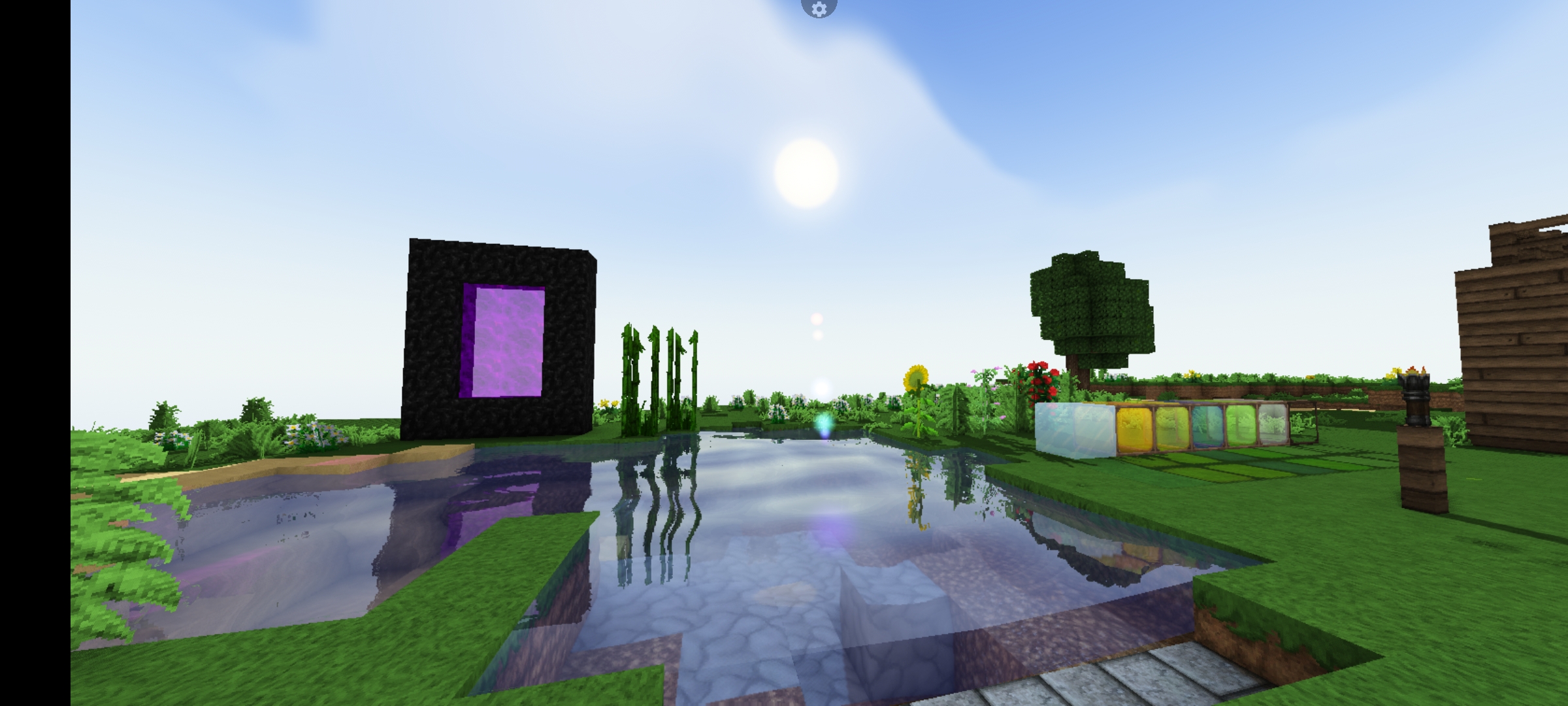CilokGaming Shaders
CilokGaming Shaders (1.21, 1.20.1) is a shader pack tailored for Minecraft players seeking enhanced visuals without compromising performance, specifically designed for low-end PCs. It offers a lightweight solution that transforms your Minecraft world with realistic effects, providing a fresh and immersive gaming experience.
Features
1. Performance-Focused Design:
- Optimized for Low-End PCs: Designed to operate smoothly on low-end computers while enhancing visual quality.
- Efficient Rendering: Minimizes performance impact while delivering realistic visual effects.
2. Realistic Visual Enhancements:
- Enhanced Lighting and Shadows: Improves lighting effects to create a more realistic atmosphere in Minecraft.
- Subtle Visual Tweaks: Adds realistic details to textures and environments, enhancing immersion.
3. User-Friendly Experience:
- Easy Installation: Compatible with Minecraft Java Edition; requires Optifine or Iris Shaders for proper functionality.
- Customizable Settings: Allows users to adjust shader settings to suit personal preferences and optimize performance further.
Installation Guide
1. Prepare Minecraft:
- Ensure you have Minecraft Java Edition installed on your PC.
- Install Optifine or Iris Shaders mod (compatible with version 1.21 or 1.20.1) to enable shader support.
2. Download CilokGaming Shaders:
- Obtain the shader pack from a reliable source compatible with your Minecraft version.
3. Install the Shader Pack:
- Locate the `shaderpacks` folder within your Minecraft directory (`roaming/.minecraft` on Windows, `Library/Application Support/minecraft` on macOS).
- Move the downloaded CilokGaming Shaders file into the `shaderpacks` folder.
4. Activate in Minecraft:
- Launch Minecraft, go to Options > Video Settings > Shaders, and select CilokGaming Shaders from the list of available shader packs.
Use Cases
- Enhanced Visuals on Low-End PCs: Ideal for players using older or less powerful computers who want to enjoy improved graphics in Minecraft.
- Increased Immersion: Provides a more immersive Minecraft experience through realistic lighting, shadows, and environmental effects.
- Performance Optimization: Helps maintain smooth gameplay performance even with visual enhancements enabled.
CilokGaming Shaders (1.21, 1.20.1) offers a lightweight shader pack solution for Minecraft players looking to enhance their gaming experience without taxing their low-end PCs. With its focus on realistic effects and performance optimization, it transforms Minecraft worlds into visually appealing environments while ensuring smooth gameplay. Whether you're exploring vast landscapes or building intricate structures, CilokGaming Shaders provides an enhanced and immersive Minecraft experience tailored for all players.