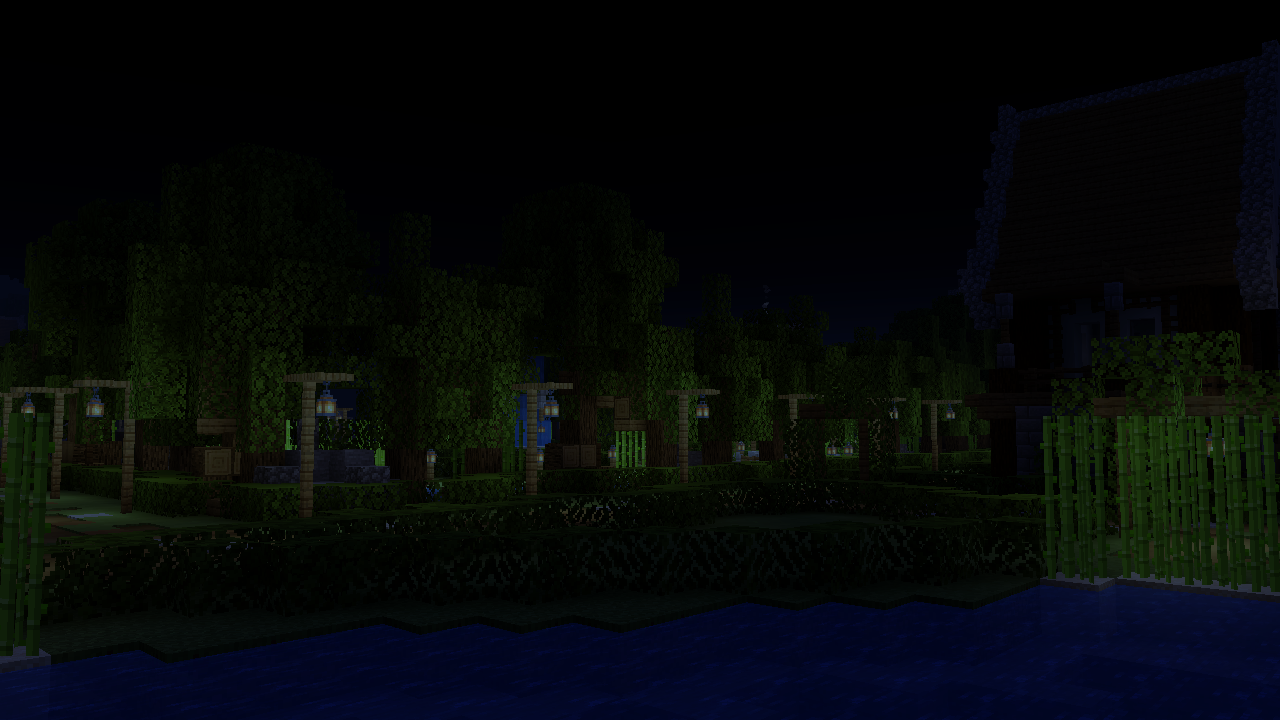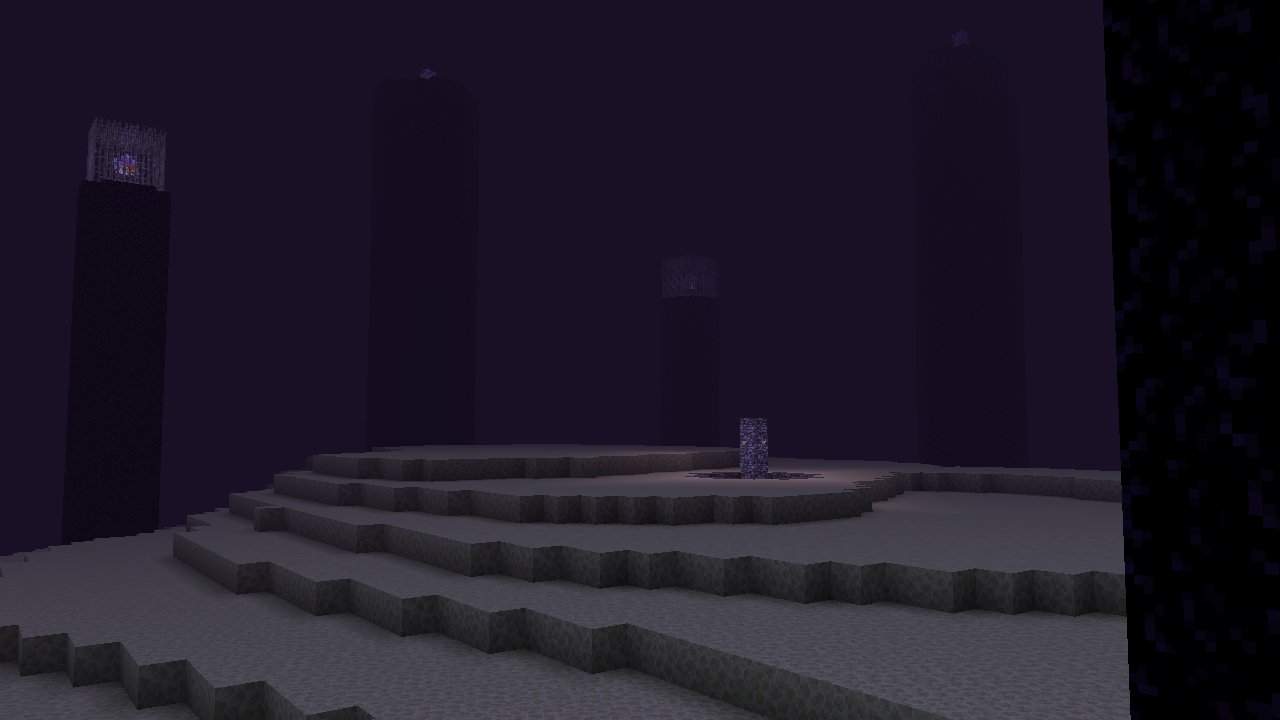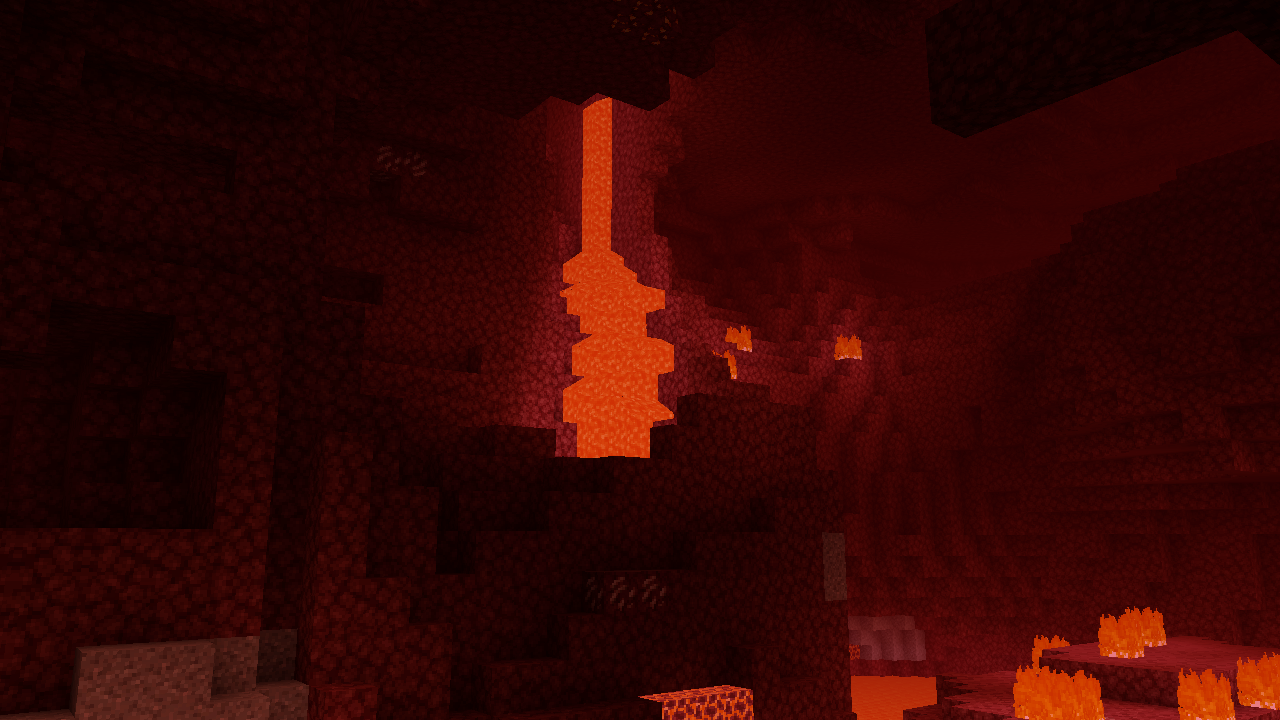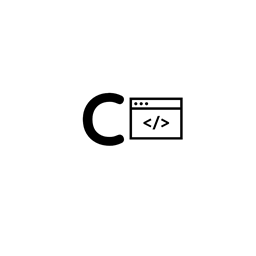Cyanide Shaders
Cyanide Shaders is a versatile and customizable shader pack for Minecraft, specifically designed for weak PCs and simple mini-games. It is unique in its open-source nature, allowing users to create their own shader packs using it as a base. This makes it a great starting point for those interested in shader development or wanting to tweak shaders to their liking.
Features
Open-Source Base:
- Allows anyone to create new shader packs using Cyanide as a foundation, promoting creativity and customization.
Realistic Fog Effects:
- Default fog effects are realistic and suitable for creating atmospheric scenes, such as creepy-themed maps or Halloween environments.
- Fog banks can roll in off oceans and lakes, enhancing the immersive experience.
Enhanced Lighting:
- Improved lighting effects make sunrises and sunsets more realistic, providing better illumination during dawn and dusk.
- Brighter and more vivid lighting where present, although this can highlight areas lacking light, such as The End.
Dynamic Foliage:
- Grass and tree foliage have movement, adding a touch of realism to the environment.
Suitable for Low-End PCs:
- Designed to be lightweight and run smoothly on weaker computers, making it accessible to a wider range of players.
Regular Updates:
- Continuous development ensures compatibility with the latest versions of Minecraft, including 1.20, 1.19.4, and 1.18.2.
Performance and Compatibility
- Operating Systems: Primarily designed for Windows but should work on Mac and Linux as well.
- Minecraft Versions: Best used with versions 1.20, 1.19.4, and 1.18.2.
- Shader Loaders: Requires Iris Shaders or Optifine for proper functionality.
Installation
1. Install Iris Shaders or Optifine: Ensure one of these shader loaders is installed.
2. Download Cyanide Shaders: Obtain the shader pack from a reliable source.
3. Move to Shaders Folder: Place the downloaded shader pack into the ‘shaderpacks’ folder in your Minecraft directory.
4. Select Cyanide Shaders: In Minecraft, go to Options > Video Settings > Shaders and select Cyanide Shaders from the list.
Customization and Use Cases
Creating Custom Shaders: Leverage the open-source nature of Cyanide Shaders to build and customize your own shader packs.
Themed Maps: Ideal for creating themed maps, especially those requiring atmospheric effects like realistic fog and dynamic lighting.
Lightweight Gaming: Perfect for players with lower-end PCs looking for a shader pack that enhances visuals without compromising performance.
Community and Support
Active Development: Regular updates ensure ongoing support and improvements.
Community Involvement: Open-source nature encourages community contributions and collaborations.
Cyanide Shaders is an excellent choice for Minecraft players looking for a lightweight, customizable shader pack. Its realistic fog effects, enhanced lighting, and dynamic foliage create an immersive gaming experience while remaining accessible to those with weaker PCs. The open-source aspect invites creativity, making it a great option for aspiring shader developers or those who want to personalize their visual experience in Minecraft.