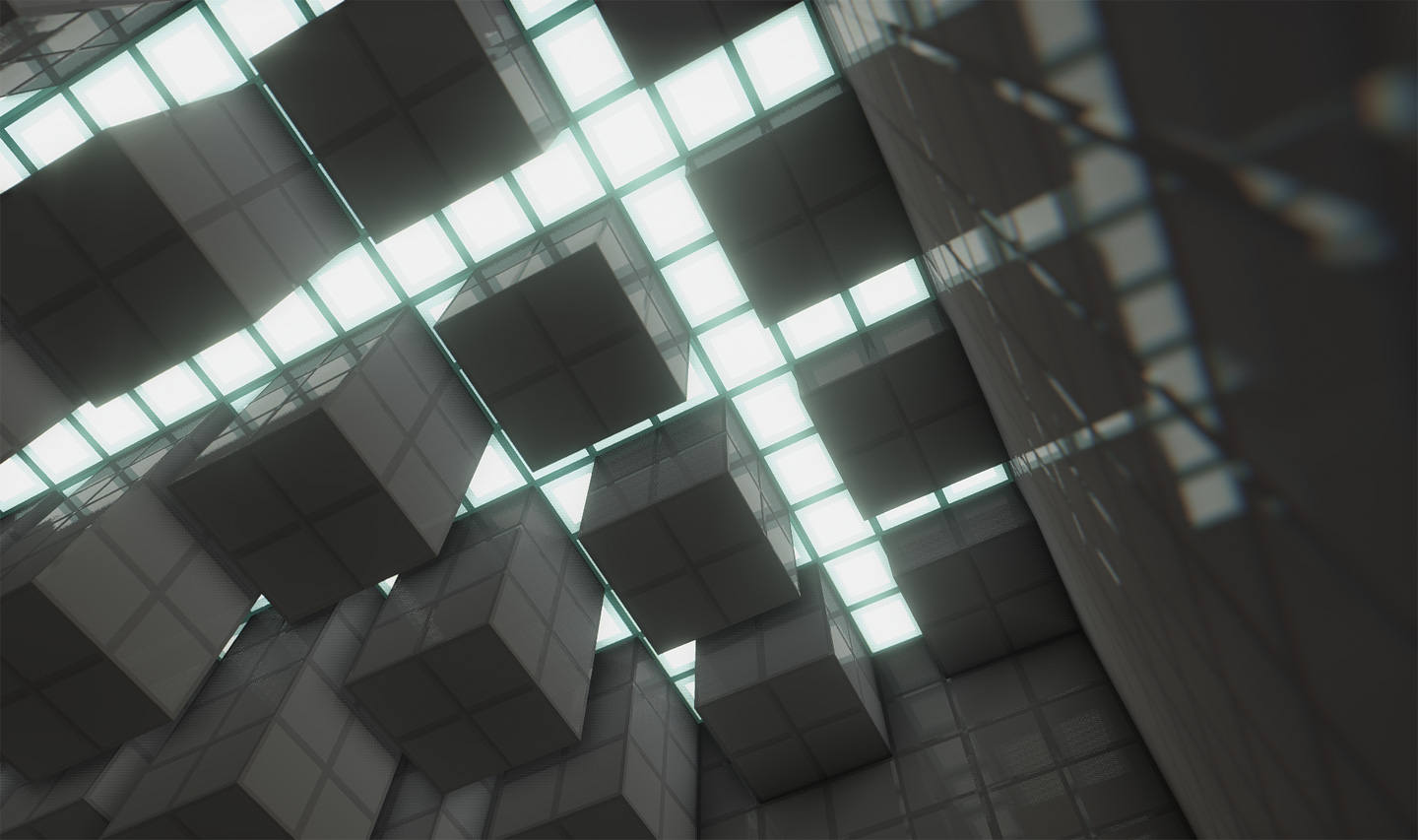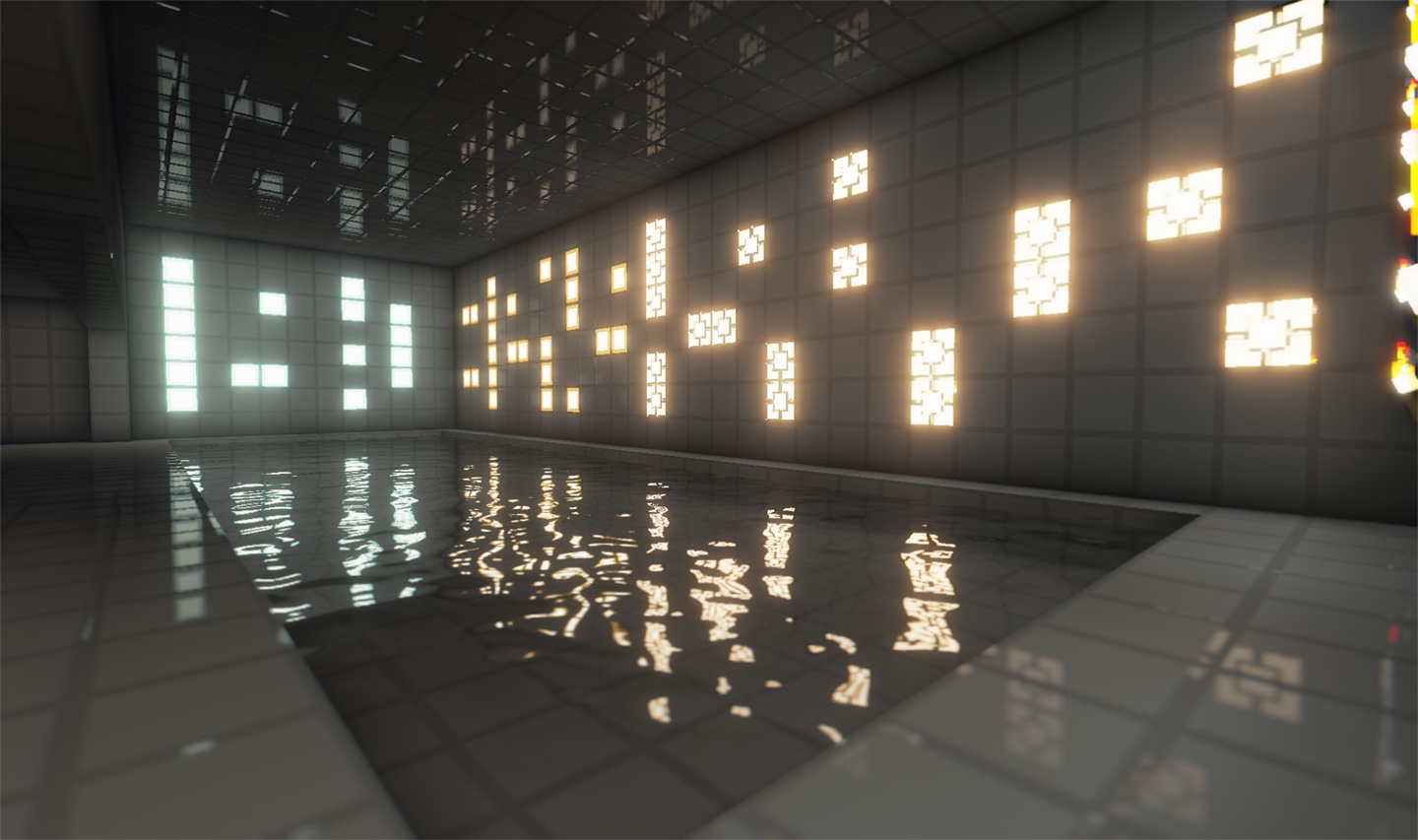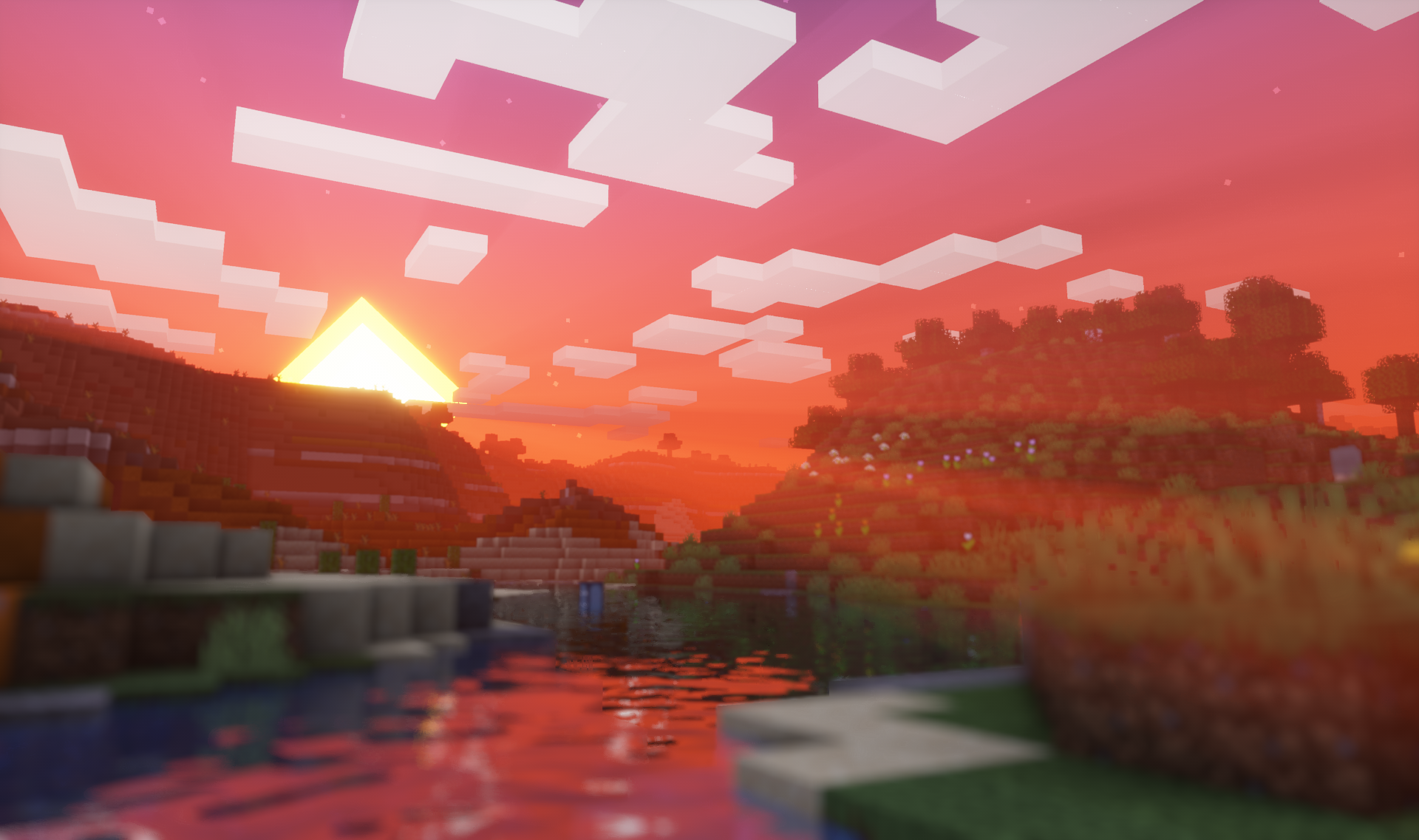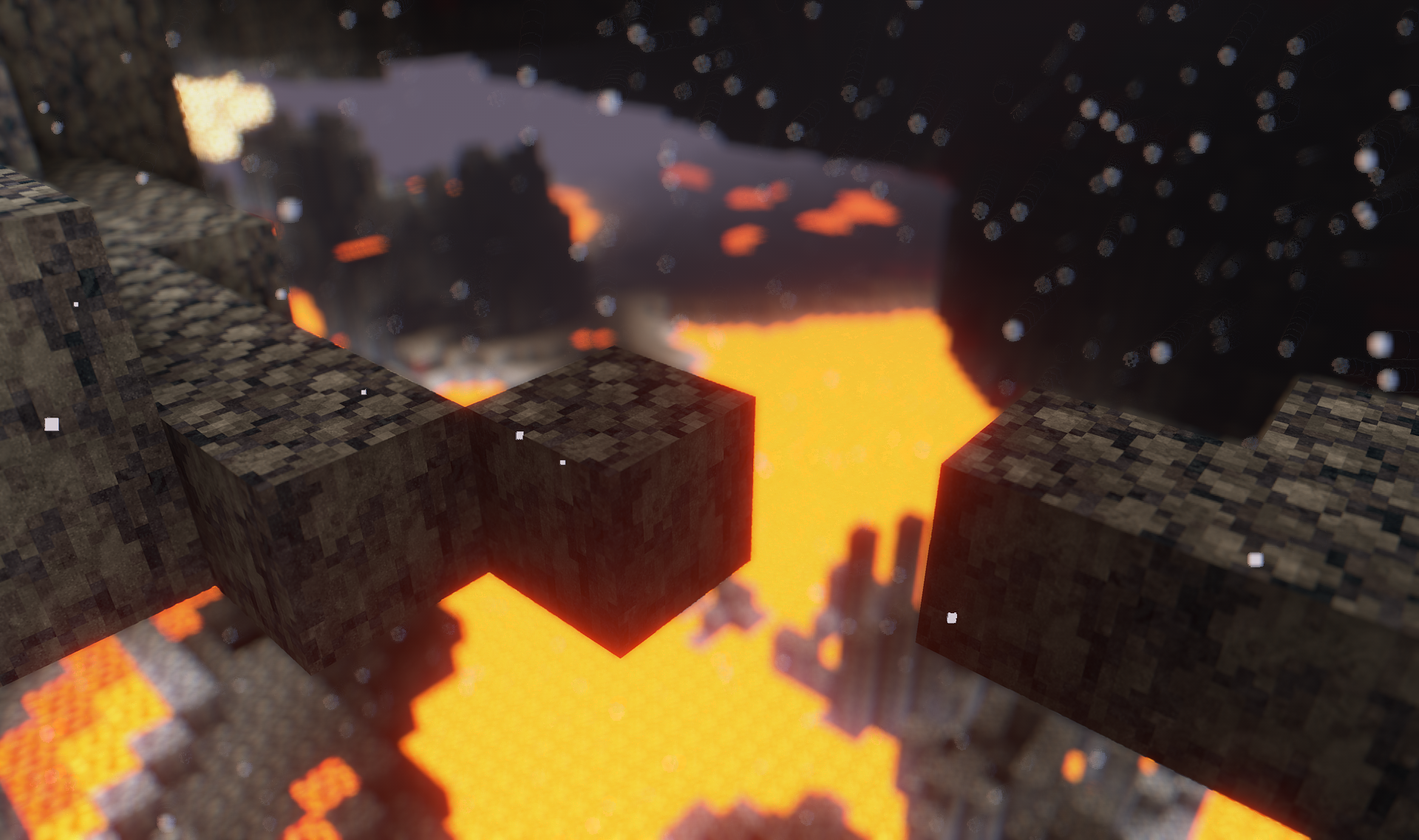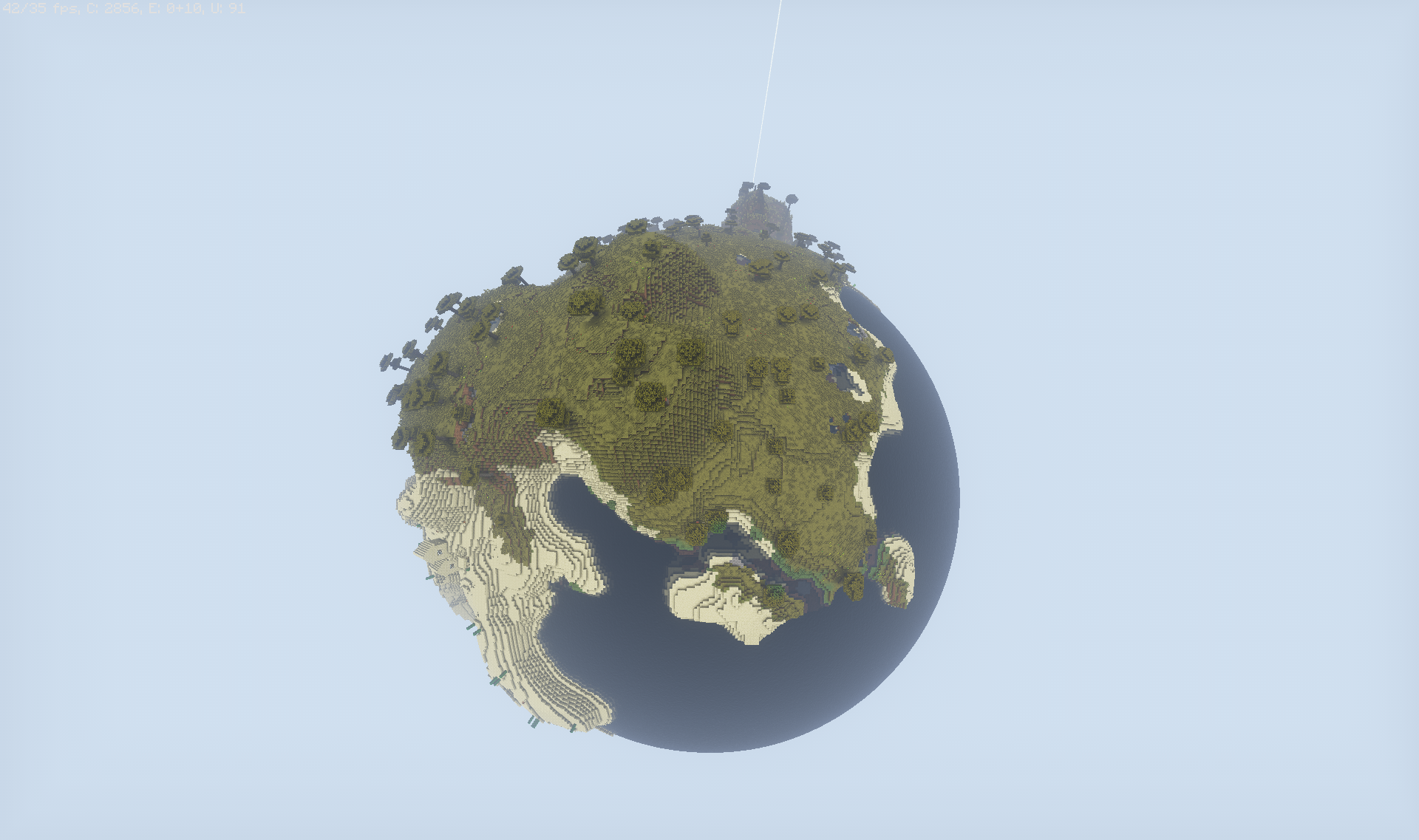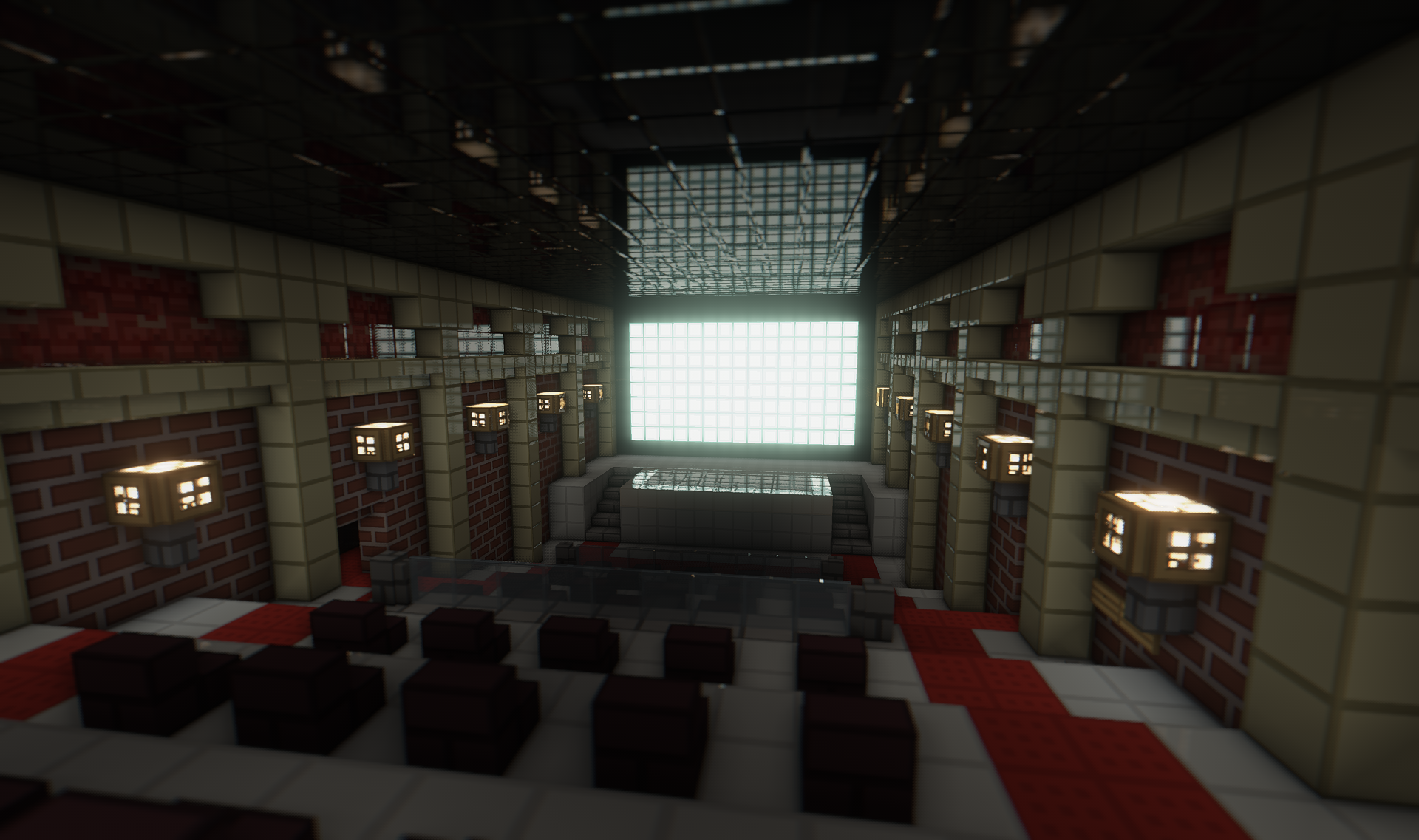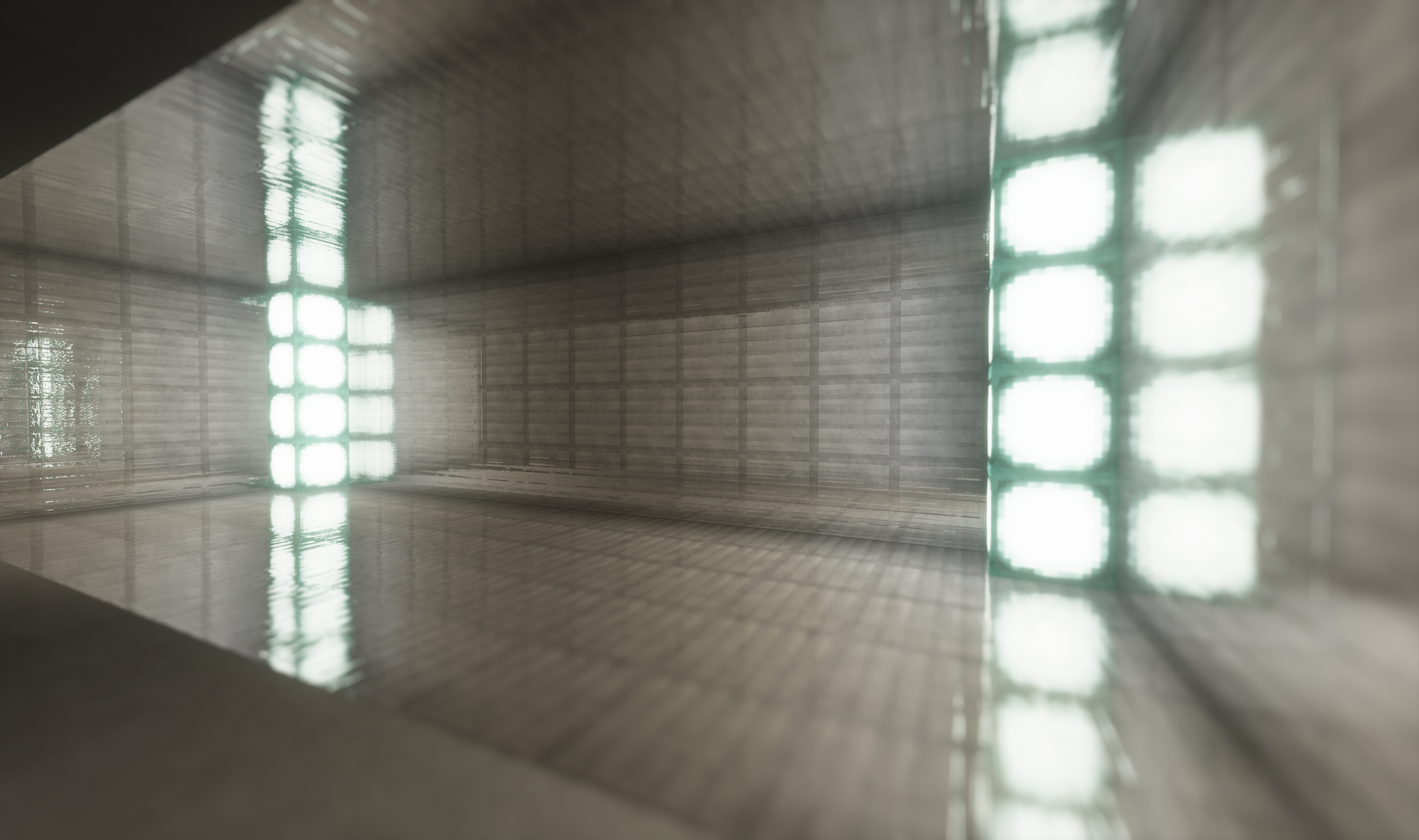Discover DrDestens Shaders: Enhancing Minecraft Performance and Compatibility
In the realm of Minecraft shaders, DrDestens shaders stand out for their unique approach, focusing on performance and compatibility across a wide range of hardware setups. Let's delve into what makes these shaders exceptional and how you can optimize your gaming experience with them.
Performance-Oriented Design
Unlike traditional Minecraft shaders that emphasize adding shadows and visual effects, DrDestens shaders prioritize performance without compromising visual appeal. This design choice ensures smooth gameplay, even on lower-end computers and laptops that might struggle with more demanding shader packs. By omitting features like shadows, DrDestens shaders cater to a broader audience, including those with integrated graphics cards and older hardware configurations.
Best Settings for DrDestens Shaders
To achieve optimal performance with DrDestens shaders, follow these recommended settings:
- Choose the "Low" profile in the Minecraft shader options.
- Disable features such as PBR (Physically Based Rendering), POM (Parallax Occlusion Mapping), Godrays, Bloom, and Depth of Field (DoF).
These adjustments not only enhance performance but also maintain a stable frame rate, ensuring a seamless and enjoyable Minecraft experience.
Compatibility Considerations
DrDestens shaders are designed to work with a wide variety of graphics cards, making them accessible to many players. However, it's important to note that Mac and Intel integrated graphics cards are not supported. Users of Apple M1 Macs may experience issues with certain shader features, though these can potentially be mitigated by disabling specific files within the DrDestens MCShaders folder on your PC.
Meet the Developer
Behind the innovative DrDestens shaders is a developer with a passion for programming and a commitment to shader development. DrDesten started creating these shaders as a way to master GLSL (OpenGL Shading Language) programming. Beyond shaders, their expertise spans HTML/CSS/JS, Python, and C/C++, contributing to continuous improvements in shader performance and functionality.
Updates for DrDestens shaders are meticulously crafted, often taking extended periods to ensure every aspect meets high standards. Recent updates have even involved rewriting the entire post-processing pipeline, demonstrating the developer's dedication to refining performance and quality.
If you're seeking Minecraft shaders that deliver performance optimization without sacrificing visual appeal, DrDestens shaders are an excellent choice. Their compatibility across various hardware setups ensures that more players can enjoy enhanced visuals and smoother gameplay. Whether you're using a gaming PC or a modest laptop, DrDestens shaders provide a tailored experience that enhances your Minecraft adventure.
Explore the world of DrDestens shaders today and elevate your Minecraft experience with optimized performance and captivating visuals. Whether you're a seasoned player or new to shaders, DrDestens offers a pathway to enjoying Minecraft in a whole new light.
By prioritizing performance and broad compatibility, DrDestens shaders redefine how Minecraft shaders can enhance your gaming experience.