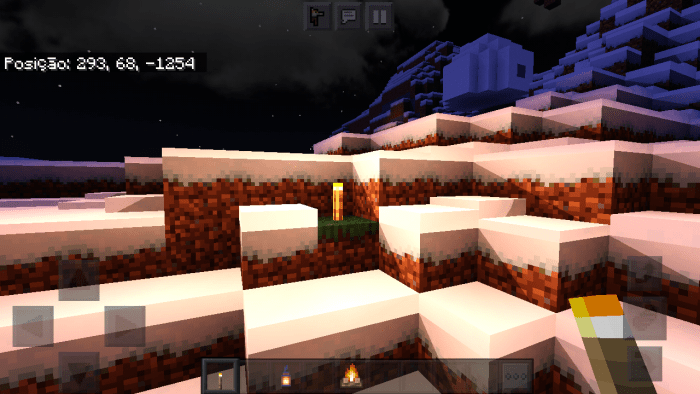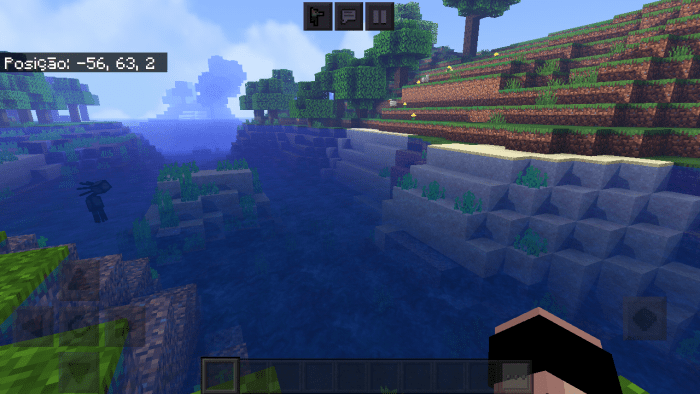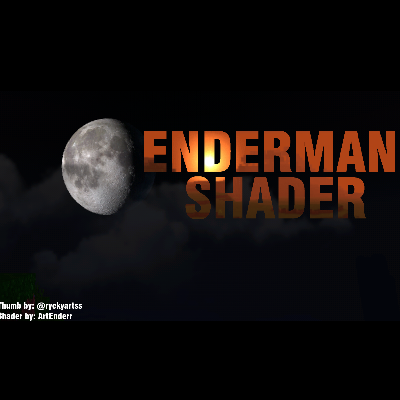Enderman Shaders Installation Guide
Enderman Shaders enhance Minecraft by refining sunlight, shadows, the moon, and the sky, creating a more immersive and visually pleasing game environment.
Features
- Improved sunlight
- Enhanced shadows
- Reworked moon and sky
- Overall better atmosphere and visual experience
Installation Instructions
- Download the Shader Package:
- Download the Enderman Shaders from the provided link.
- Unpack the Downloaded Archive:
- Extract the downloaded zip file.
Copy the "Enderman" folder to the Minecraft resource packs directory:
plaintext
Copy code
C:\Users\User\AppData\Roaming\.minecraft\resourcepacks\- If the
resourcepacksfolder does not exist, create it manually.
- Activate the Shader in Minecraft:
- Launch Minecraft.
- Go to
Settings > Resource Packs. - In the Resource Packs menu, find and select the Enderman shader pack from the left list to enable it.
- Enjoy Your Enhanced Minecraft Experience:
- The game environment will now be transformed with the enhanced shaders, providing a more immersive and visually pleasing experience.
Tips
- Ensure you have a compatible version of OptiFine or another shader mod installed to enable shader functionality.
- If you encounter performance issues, adjust the shader settings in the game to optimize performance.
By following these steps, you will enjoy the improved visuals and atmosphere brought by the Enderman Shaders, enhancing your Minecraft adventures.