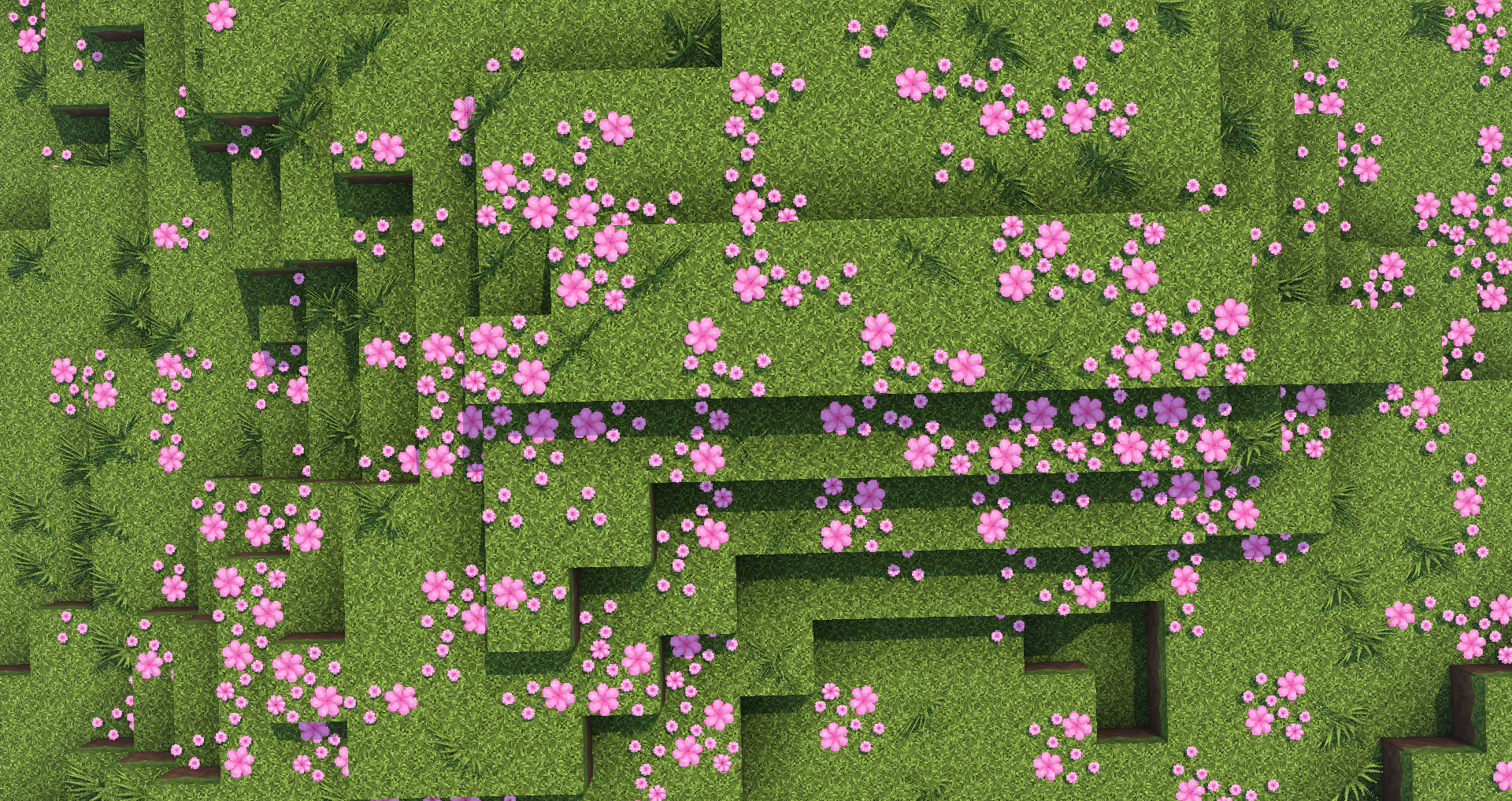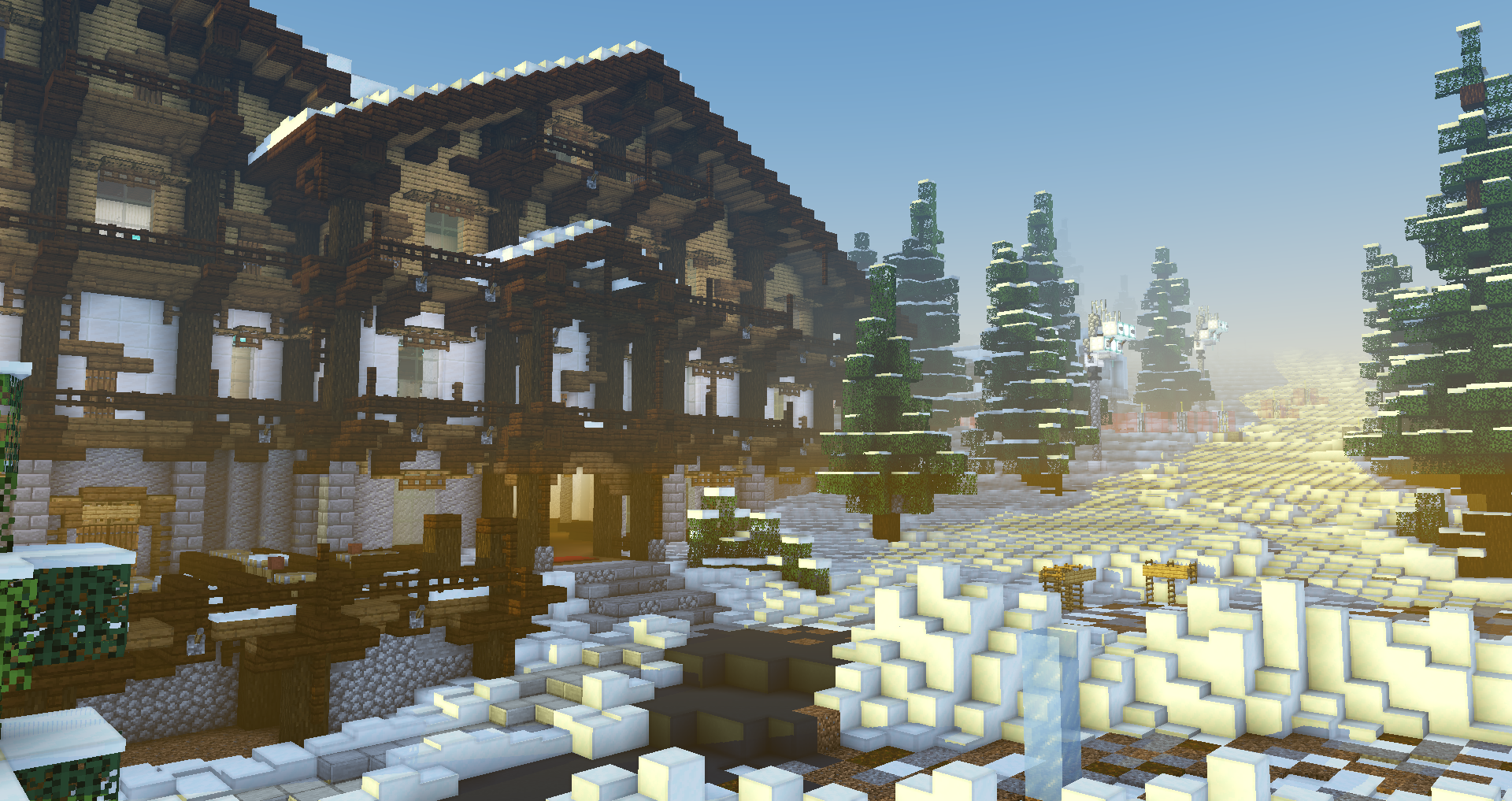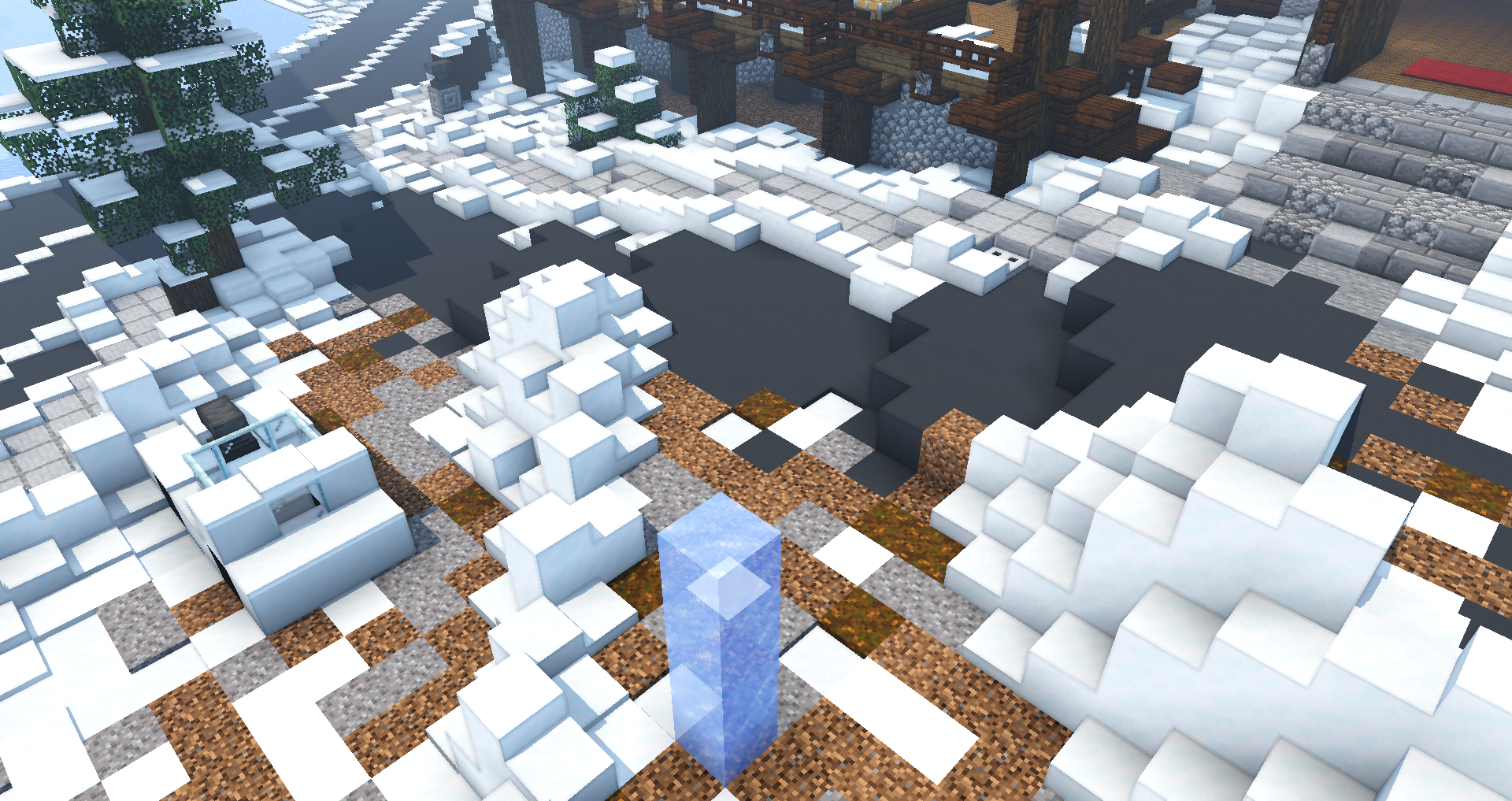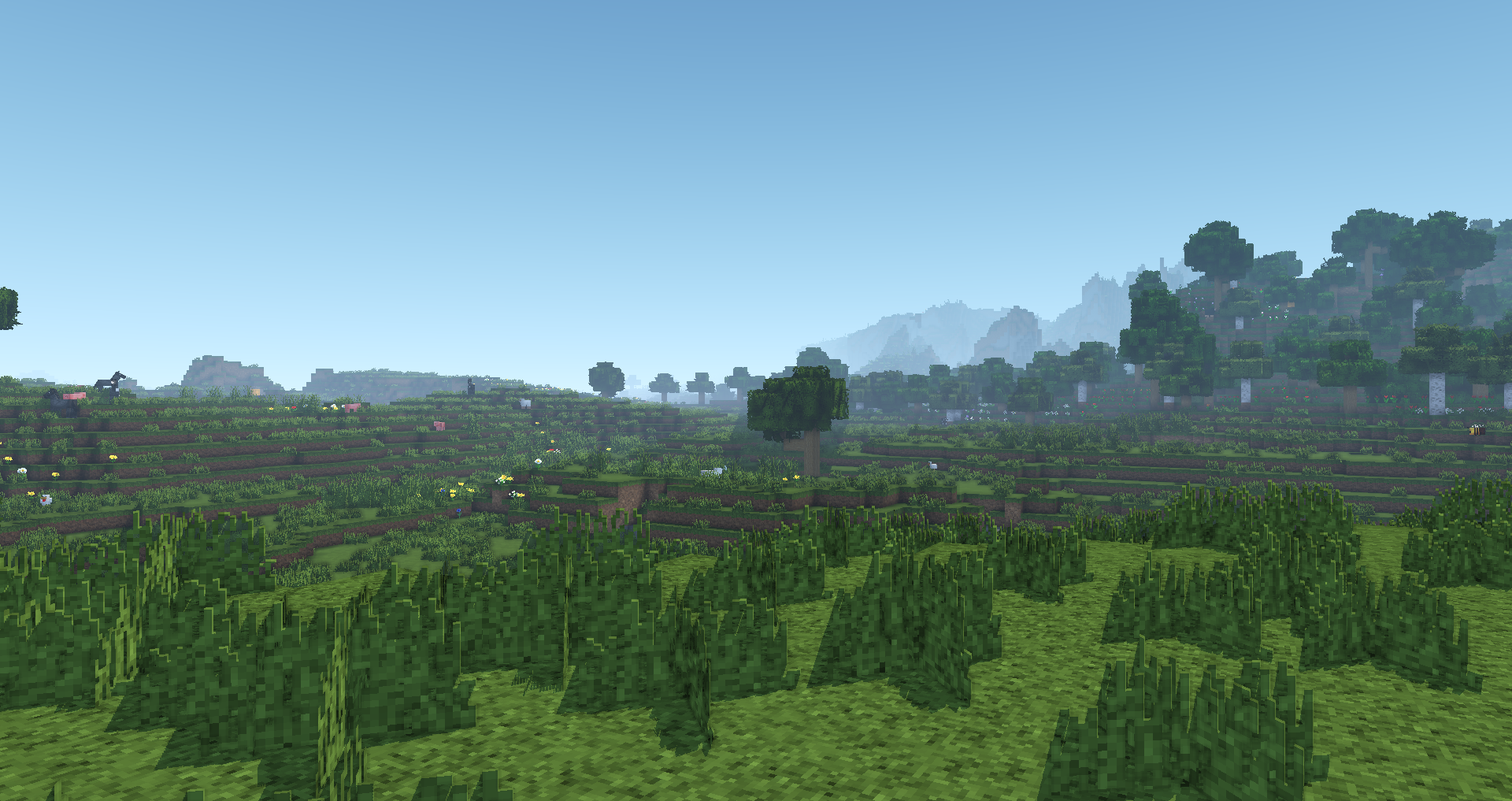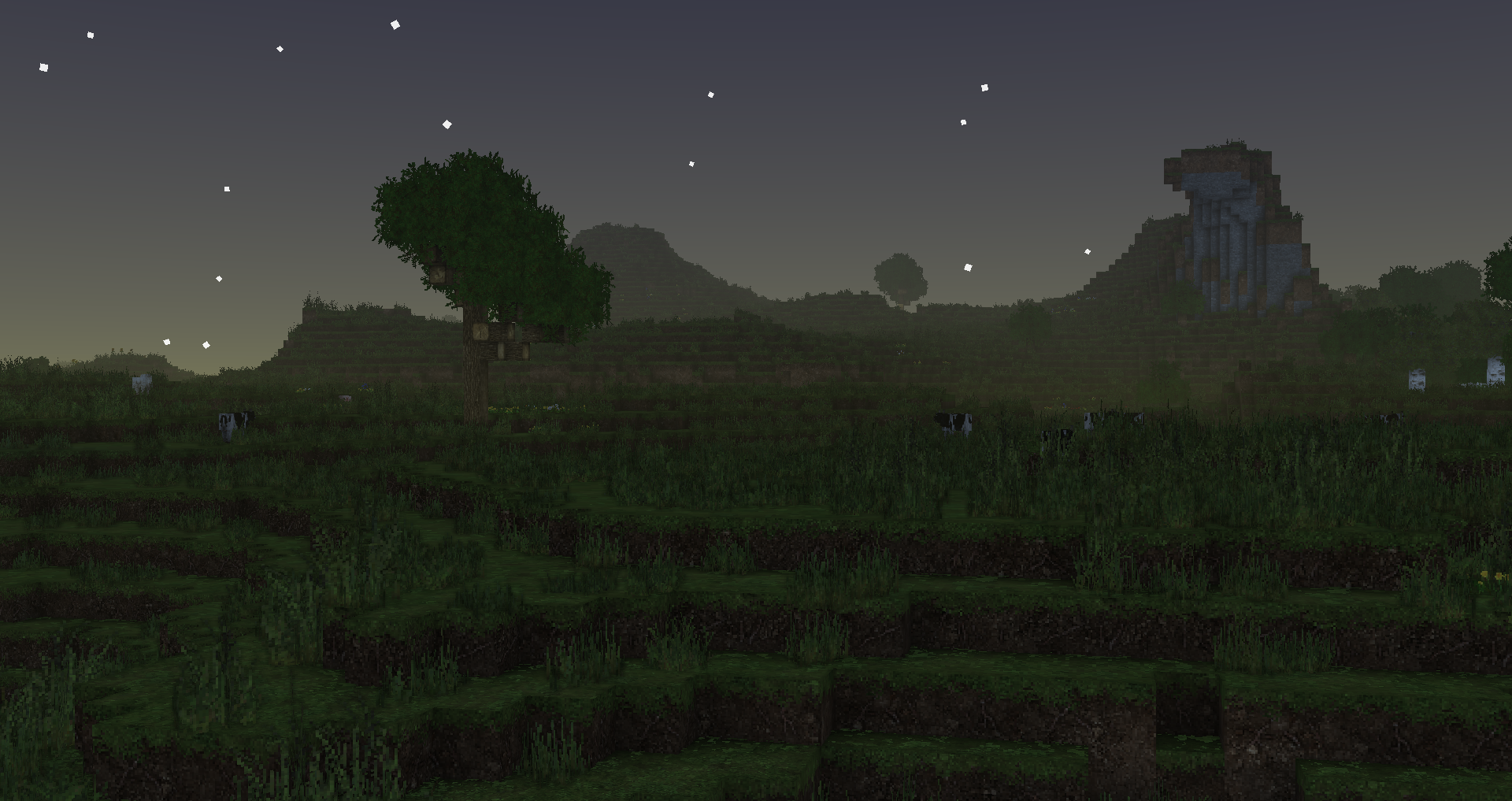Monophonic Shaders
Monophonic Shaders is a lightweight shader pack for Minecraft designed to enhance the game's visuals while maintaining good performance and gameplay compatibility. Targeted at players who want improved graphics without compromising on game performance, this shader pack offers a range of features that enhance the visual experience without being too resource-intensive.
Features
Screen Space Shadows:
- Adds realistic shadows to objects in the game world, improving depth and immersion.
- Shadows are dynamically generated based on the position of light sources.
Saturation, Contrast & Vibrance Sliders:
- Allows players to customize the color settings to their preference.
- Adjust the saturation, contrast, and vibrance to create a visually appealing experience.
Waving Foliage:
- Adds animation to grass, leaves, and other foliage, making them wave gently in the wind.
- Enhances the realism of the game’s environment.
Vanilla Clouds Support:
- Maintains the classic look of Minecraft’s clouds while improving their appearance.
- Ensures compatibility with the vanilla aesthetic that players are familiar with.
Resource Pack Water Normals Support:
- Compatible with custom water textures from various resource packs.
- Enhances the visual quality of water without conflicting with other mods or packs.
Custom Fog:
- Adds customizable fog effects to the game.
- Enhances the atmosphere and depth perception, especially in different weather conditions and biomes.
Performance and Compatibility
Optimized for Performance: Designed to be lightweight, ensuring smooth gameplay even on lower-end PCs.
Compatibility: Works with Minecraft versions 1.21 and 1.20.1.
Shader Loaders: Requires Iris Shaders or Optifine for proper functionality.
Installation
Install Iris Shaders or Optifine: Ensure one of these shader loaders is installed on your Minecraft client.
Download Monophonic Shaders: Obtain the shader pack from a reliable source.
Move to Shaders Folder: Place the downloaded shader pack into the ‘shaderpacks’ folder within your Minecraft directory.
Select Monophonic Shaders: In Minecraft, go to Options > Video Settings > Shaders and select Monophonic Shaders from the list.
Customization Options
Color Settings: Adjust saturation, contrast, and vibrance to your liking using the in-game sliders.
Fog Effects: Customize the density and color of the fog to fit different environments and moods.
Waving Foliage: Toggle the waving effects on and off for grass, leaves, and other foliage.
Use Cases
Everyday Gameplay: Ideal for players who want enhanced visuals without sacrificing performance.
Exploration: Makes exploring the game world more immersive with realistic shadows and waving foliage.
Building Projects: Enhances the visual appeal of building projects with customizable lighting and shadow effects.
Monophonic Shaders is an excellent choice for players looking for a balance between improved visuals and good performance. With features like screen space shadows, customizable color settings, and waving foliage, it enhances the game's aesthetics without being too demanding on hardware. This makes it suitable for a wide range of players, from those with low-end PCs to those looking for a visually enhanced yet smooth Minecraft experience.