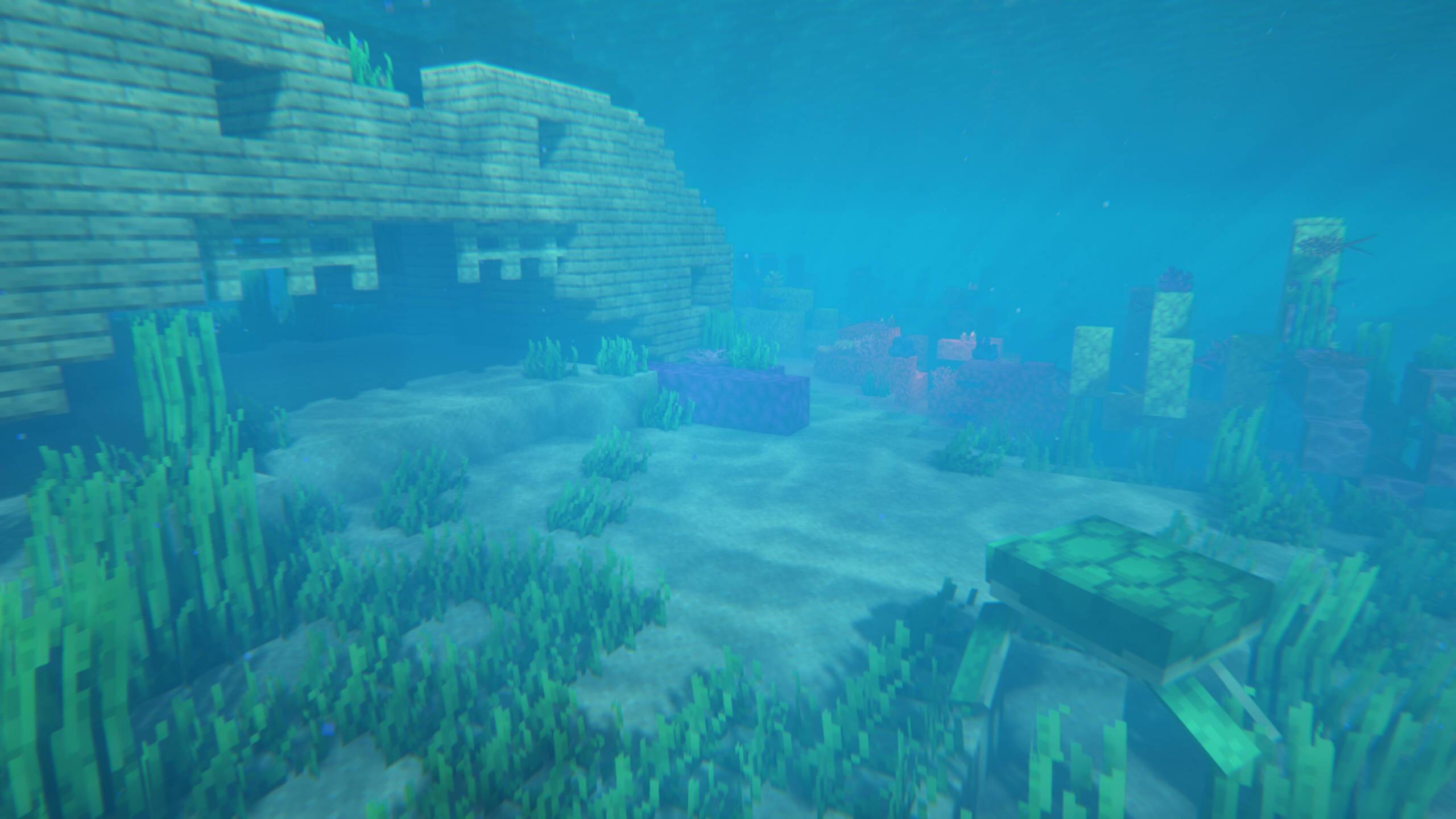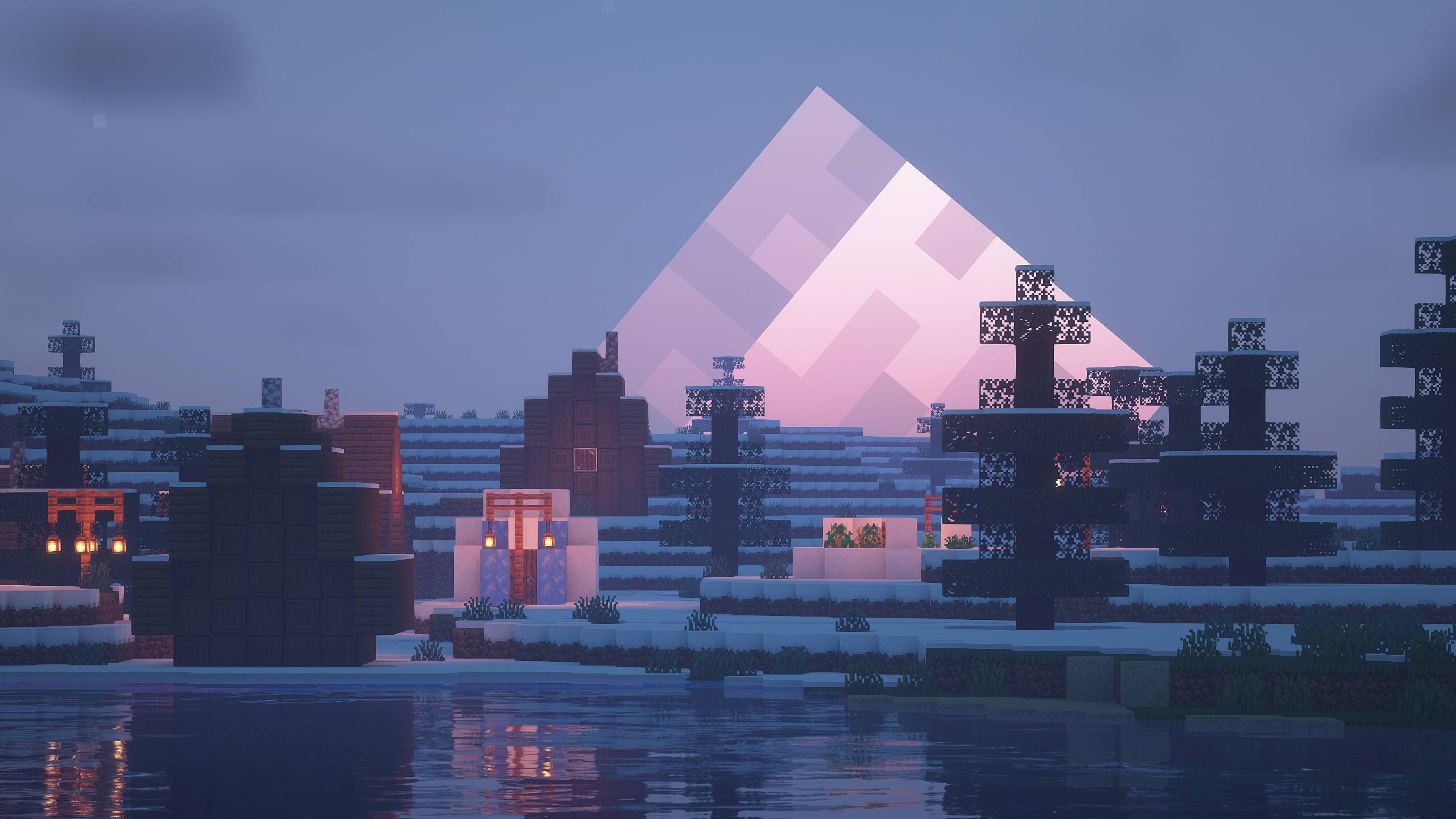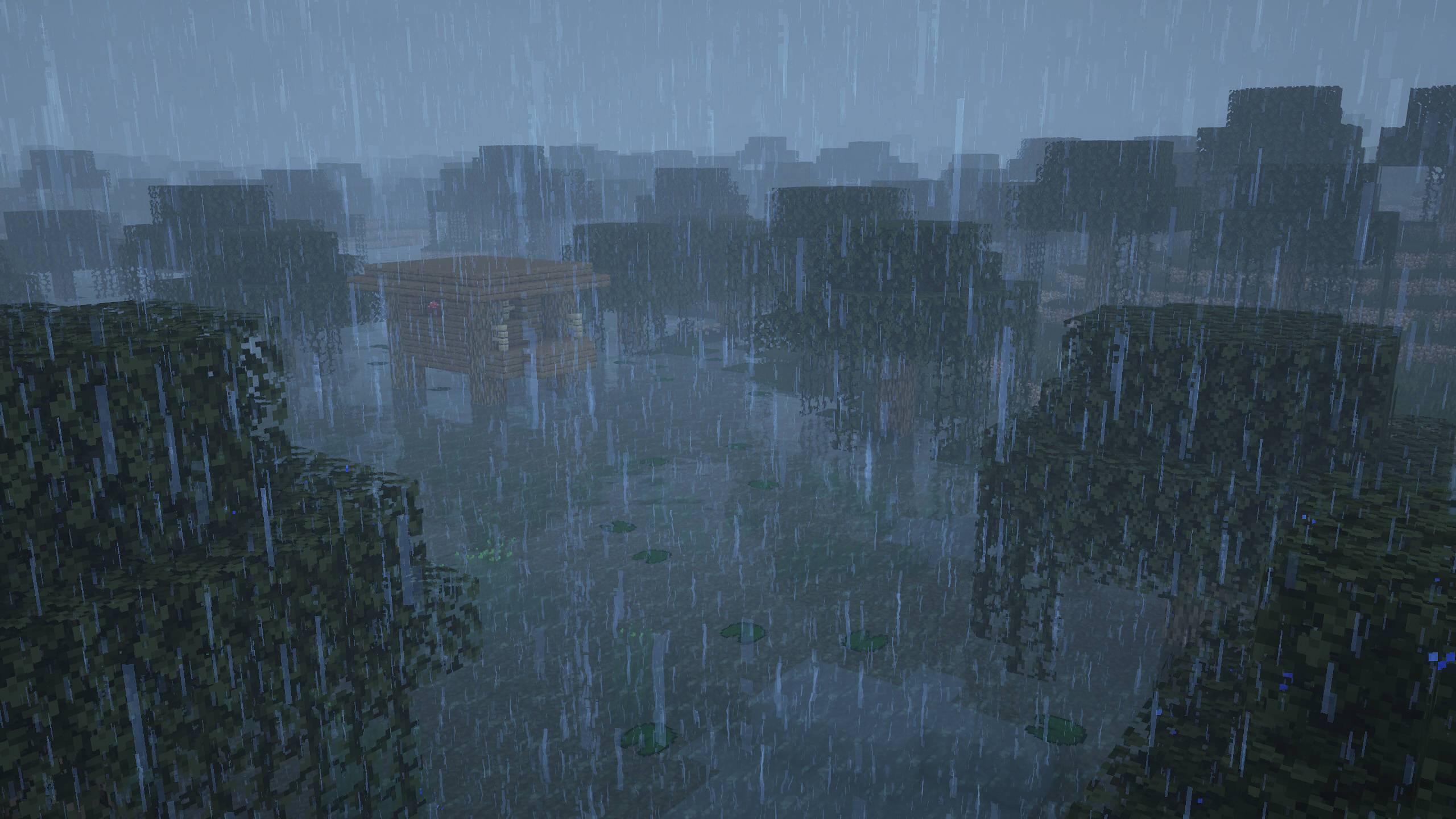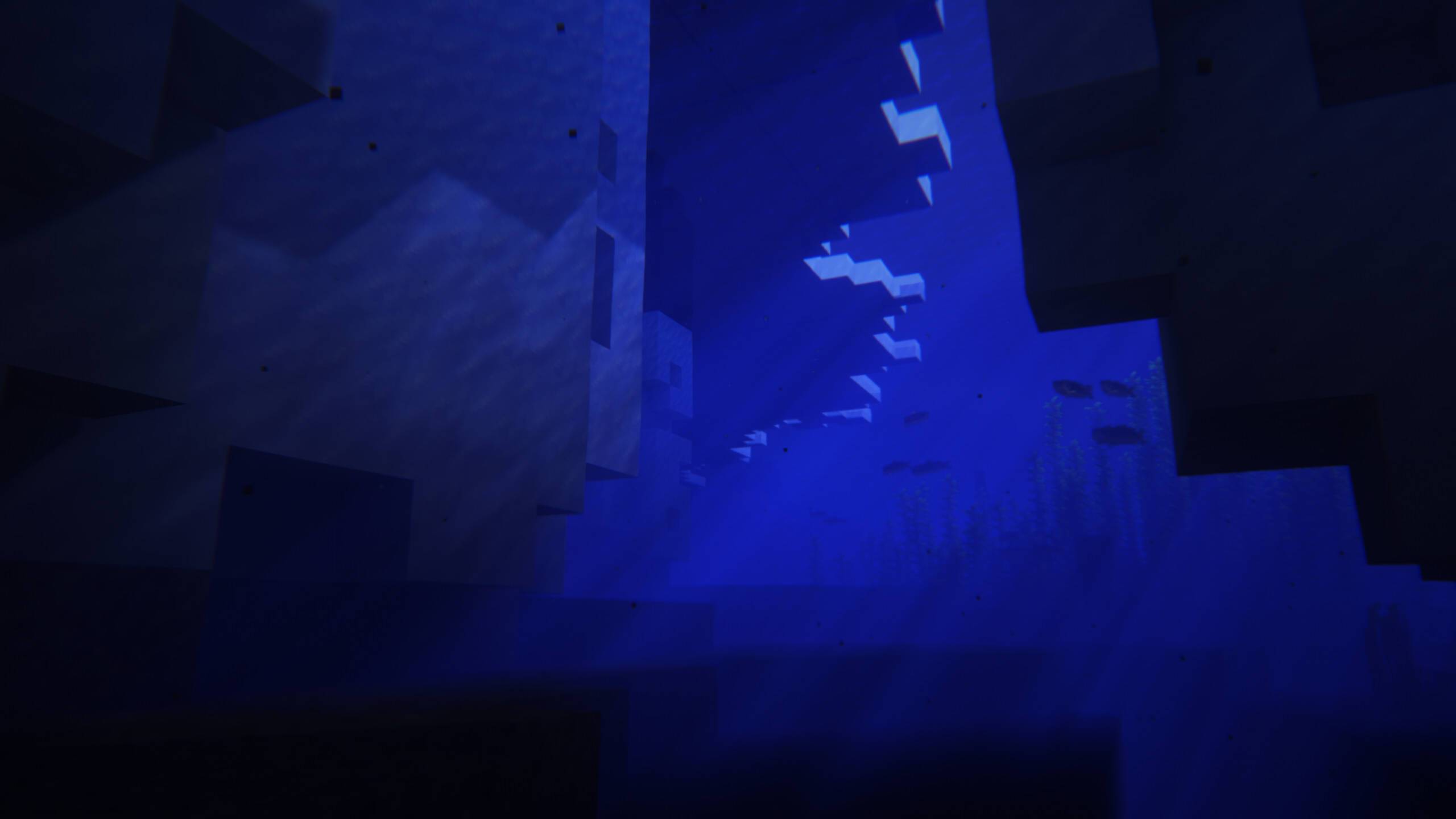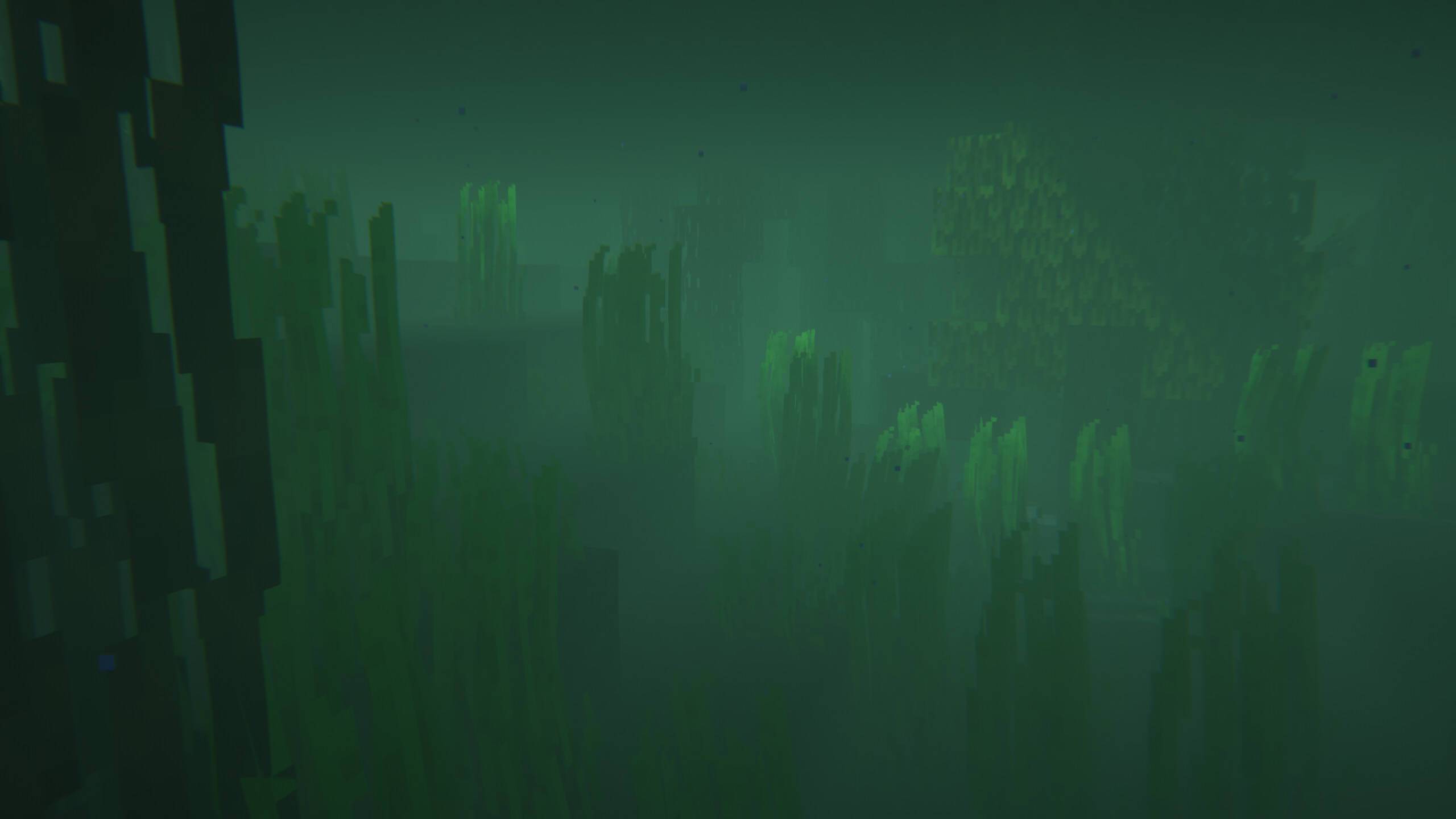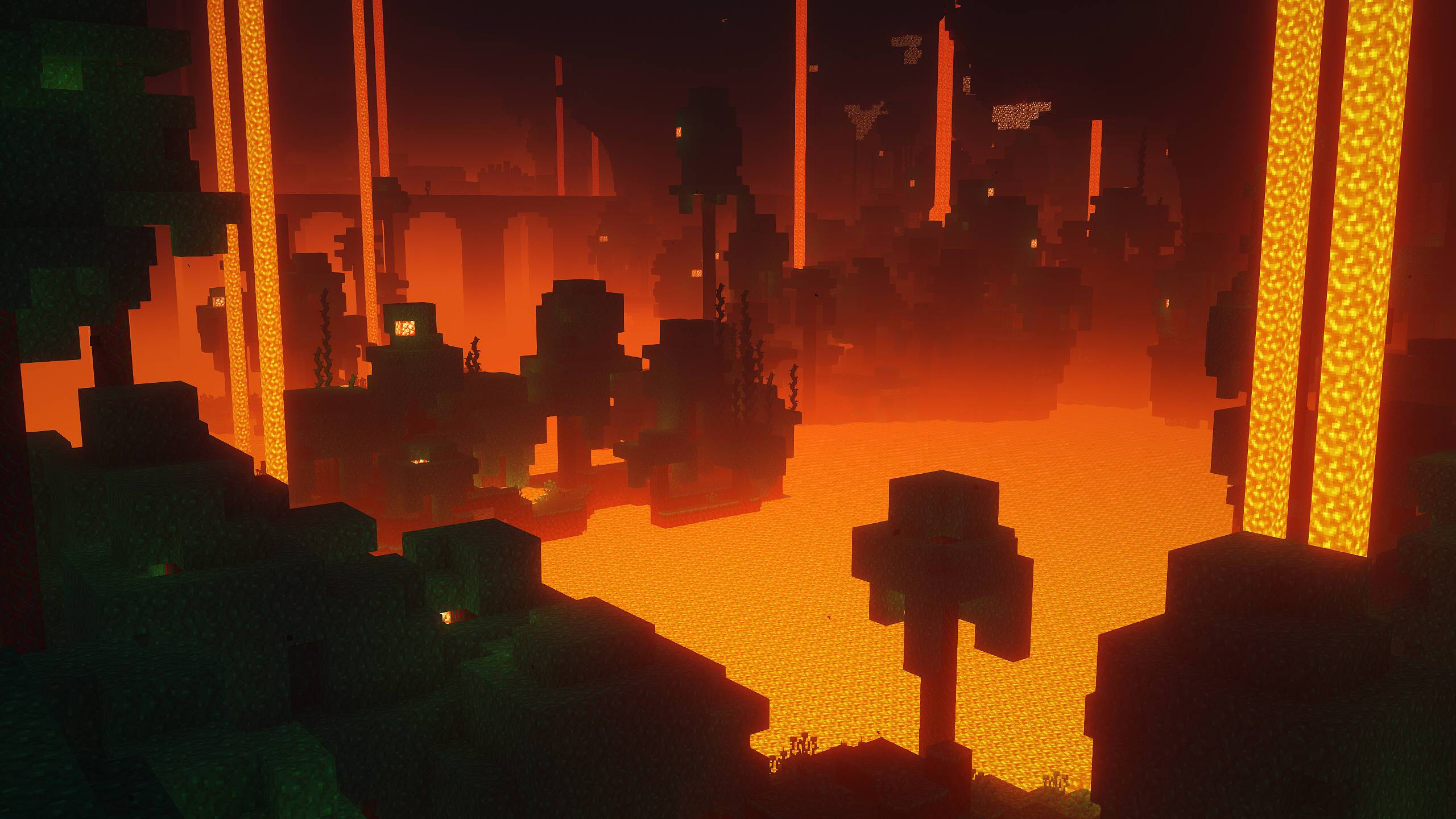OPAL Shader: The Ultimate Game Upgrade for Minecraft 1.20.X
Introducing the OPAL Shader Pack by FENVEN_, the ultimate game upgrade designed to transform your Minecraft graphics into a visually stunning and immersive experience. This shader pack is packed with comprehensive features that enhance every aspect of the game's visuals, from dynamic clouds to realistic water shading and stunning day/night cycles. Whether you're exploring vast landscapes or building intricate structures, the OPAL Shader Pack ensures your Minecraft world is more vivid and engaging than ever before.
Features of OPAL Shader Pack
Dynamic Clouds
OPAL Shaders feature dynamic clouds that create ever-changing skies, adding a layer of realism and beauty to your Minecraft environment. The clouds move and shift naturally, providing a visually captivating sky throughout your gameplay.
Realistic Water Shading
The shader pack brings seas, rivers, and lakes to life with realistic water shading. The water reflects light beautifully, and the enhanced shading makes aquatic environments more immersive and visually appealing.
Stunning Day/Night Cycles
OPAL Shaders include stunning day/night cycles with detailed sun and moon graphics. The transitions between day and night are smooth and visually impressive, enhancing the overall atmosphere of the game.
PBR Effect
The most notable feature of OPAL Shaders is the Physically Based Rendering (PBR) effect. This feature makes textures and materials look incredibly realistic, especially when used with third-party texture packs. The PBR effect adds depth and detail to surfaces, making them appear more lifelike and engaging.
Excellent Lighting
The shader pack features excellent lighting that adds depth and contrast to environments. The enhanced lighting effects make shadows and highlights more pronounced, creating a more immersive and practical gaming experience.
Volumetric Fog
Volumetric fog in OPAL Shaders enhances the atmosphere by adding realistic fog effects that change with the environment. This feature creates a more immersive and mysterious feel, especially in dense forests or early morning settings.
Atmospheric Scattering
Atmospheric scattering simulates the way light interacts with the atmosphere, creating realistic colors and lighting effects. This feature enhances the overall visual quality of the game, making skies and horizons look more natural.
World Curvature
The world curvature feature adds a subtle curve to the horizon, enhancing the sense of scale and depth in your Minecraft world. This effect makes the game environment feel more expansive and realistic.
New Ocean Lighting and Biomes
OPAL Shaders introduce new ocean lighting and biomes, making underwater exploration more exciting and visually appealing. The improved lighting effects and diverse ocean biomes add a new layer of depth to aquatic adventures.
Increased View Distance
With increased view distance, OPAL Shaders allow players to see farther into the distance, enhancing the sense of exploration and discovery. This feature makes landscapes and vistas more impressive and detailed.
Non-Transparent Clouds
Clouds in OPAL Shaders are no longer see-through when viewed from inside, adding to the realism and immersion of the game. This change makes the sky more consistent and visually pleasing.
Reflections in Rain
The shader pack includes reflections in rain, creating realistic and dynamic reflections on wet surfaces. This feature adds to the immersive atmosphere during rainy weather, making the environment feel more lifelike.
Customizable Background Color in Workbench
Players can change the background color in the workbench, allowing for more personalization and customization of the game's interface. This feature is perfect for players who want to tailor their Minecraft experience to their preferences.
Installation and Setup
To install and set up OPAL Shaders, follow these steps:
- Download OPAL Shaders: Visit the official OPAL Shaders page or a trusted Minecraft mod site to download the latest version of the shader pack.
- Install a Shader Loader: You will need a shader loader such as OptiFine or Iris. Download and install the shader loader of your choice.
- Move the Shader Pack: Place the downloaded OPAL Shaders pack in the "shaderpacks" folder in your Minecraft directory.
- Activate the Shaders: Launch Minecraft, go to the settings, and activate OPAL Shaders.
- Edit Shader Settings: Shader settings can be found in `rom\graphics\shaders\depth_utils.glslh`. Open this file with any text editor to customize the shader settings according to your preferences.
The OPAL Shader Pack by FENVEN_ offers a comprehensive suite of features that significantly enhance Minecraft's visual experience. From dynamic clouds and realistic water shading to stunning day/night cycles and the PBR effect, OPAL Shaders transform the game into a breathtaking and immersive adventure. With excellent lighting, volumetric fog, atmospheric scattering, and many other features, this shader pack is a must-have for all Minecraft players looking to upgrade their gameplay. Experience the ultimate Minecraft gaming experience with OPAL Shaders and take your game to the next level.