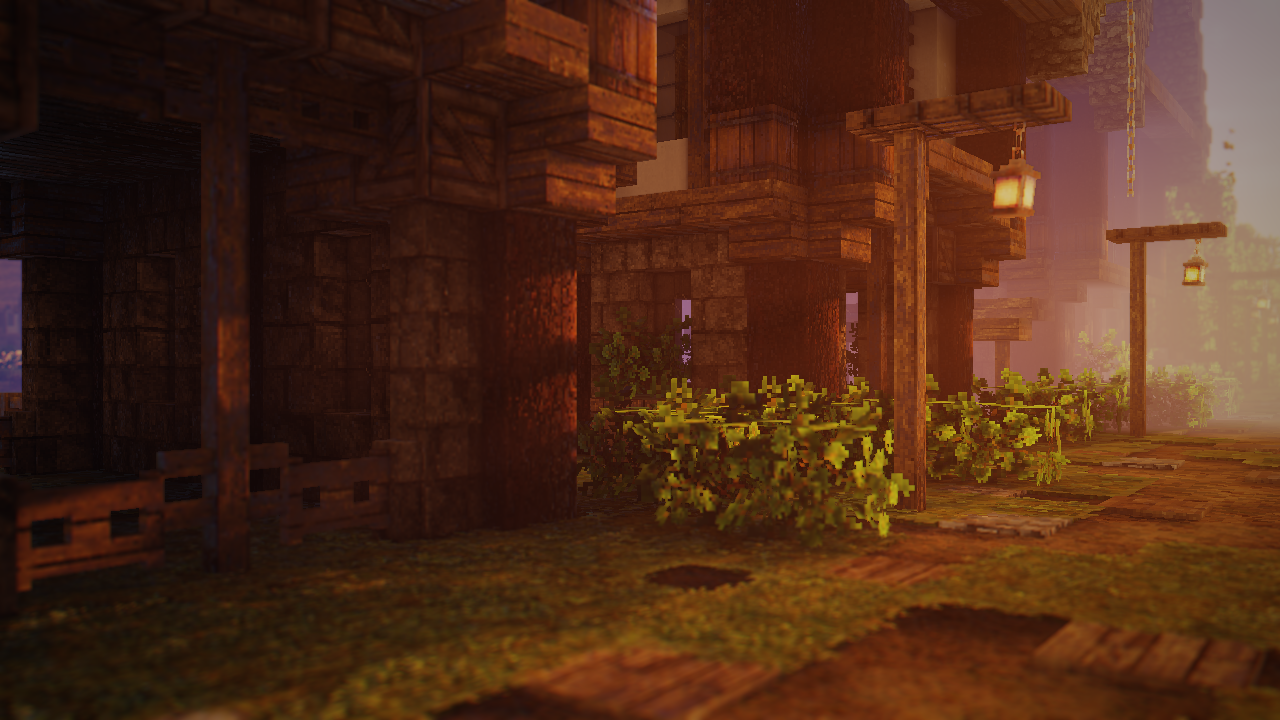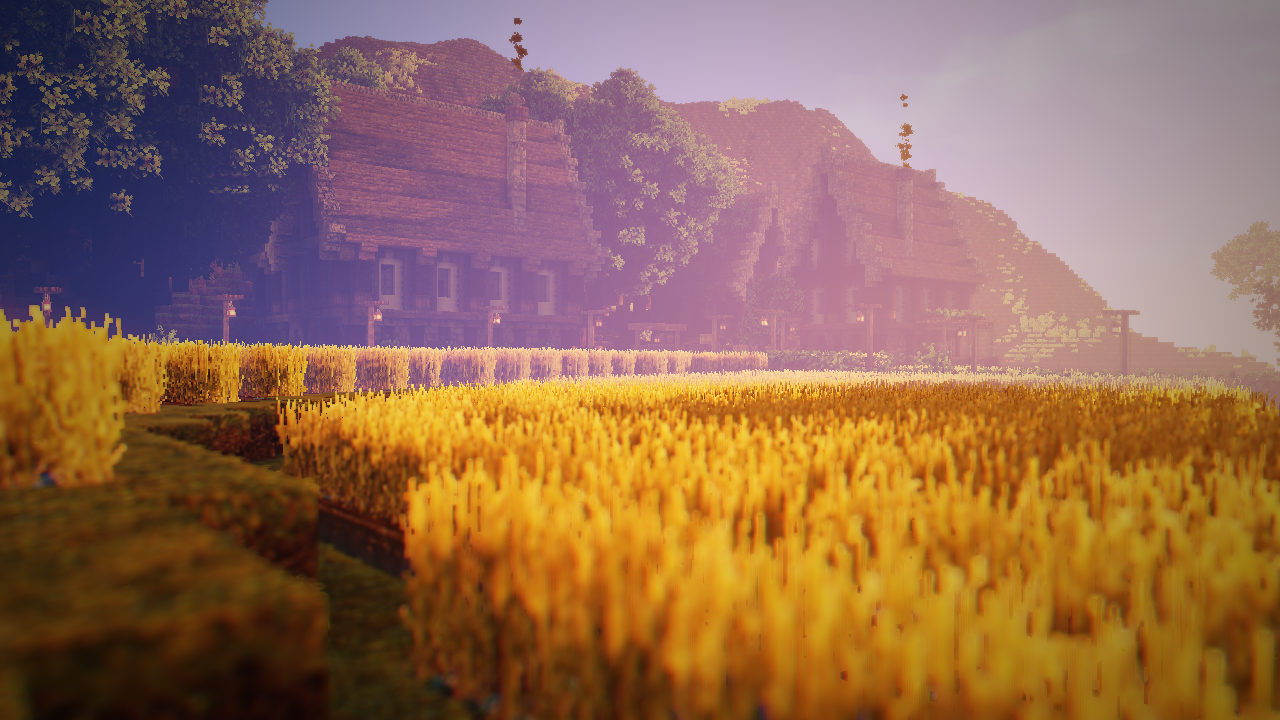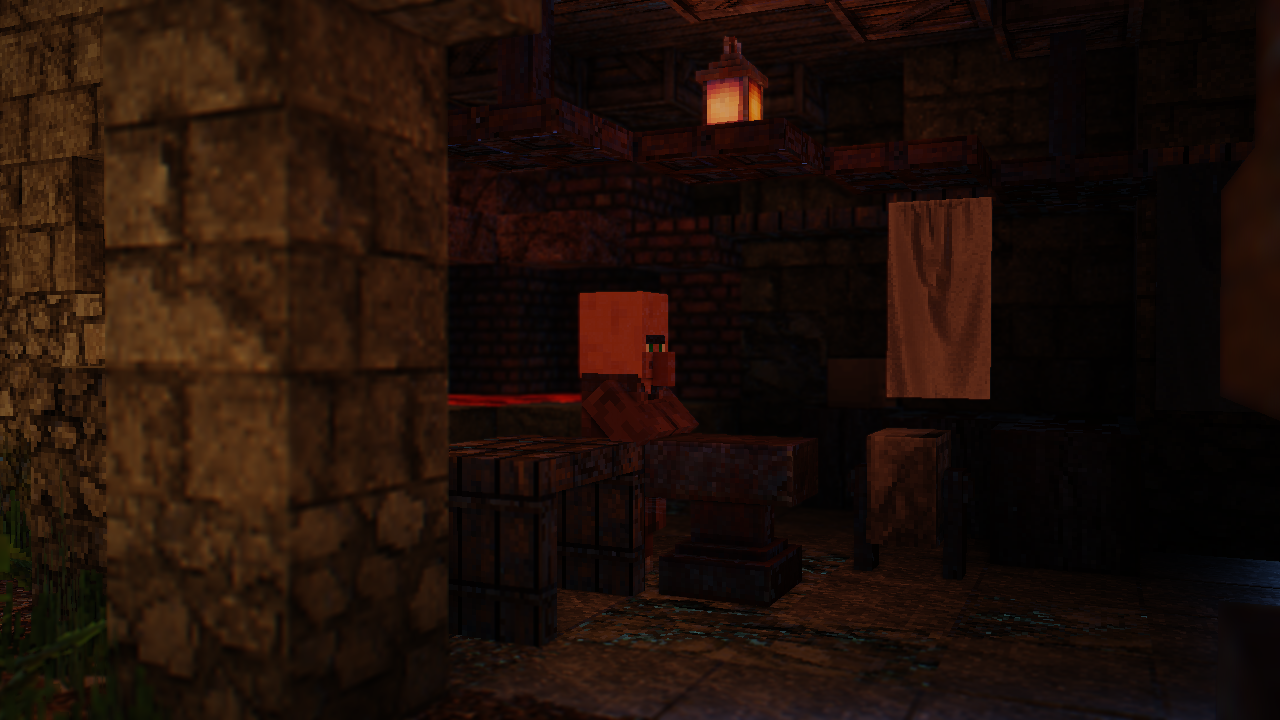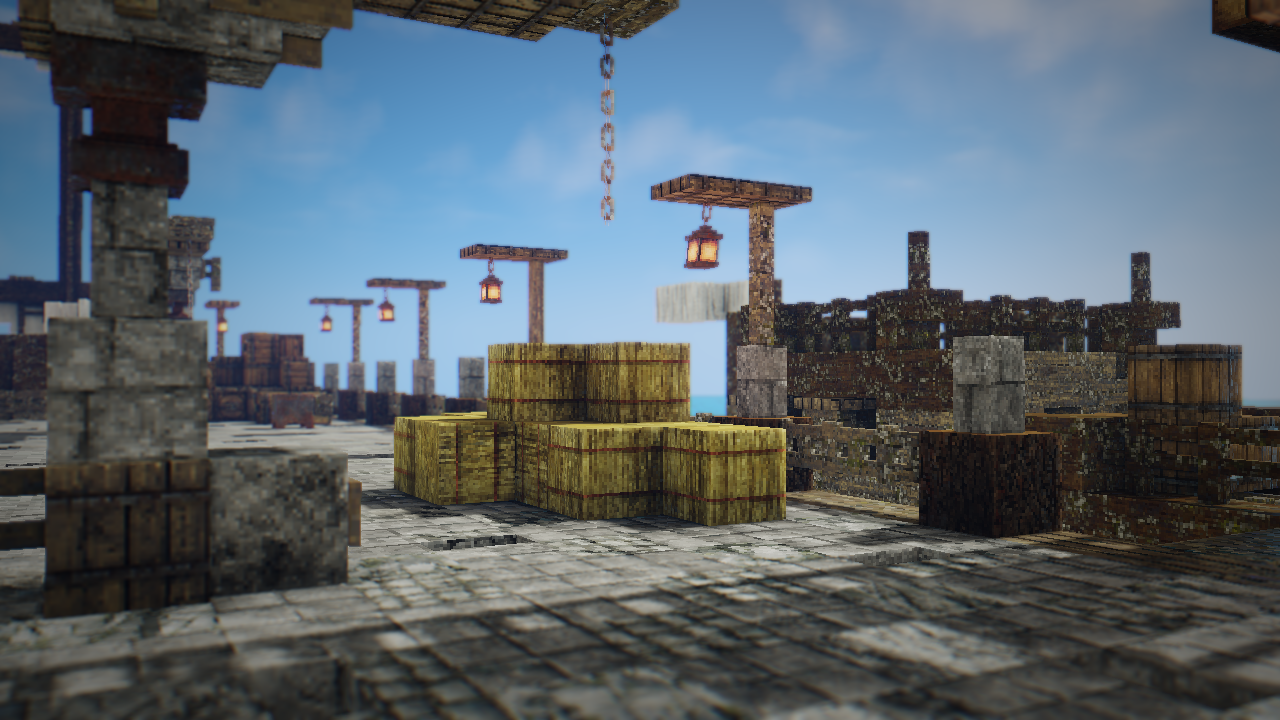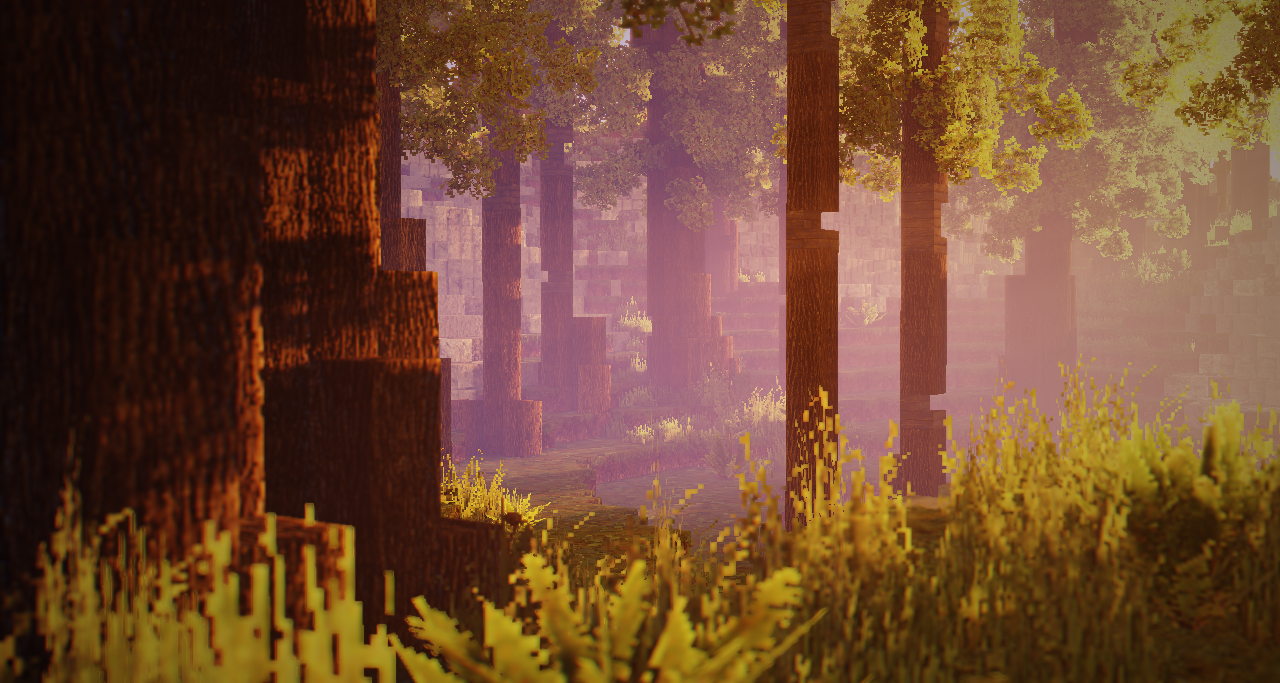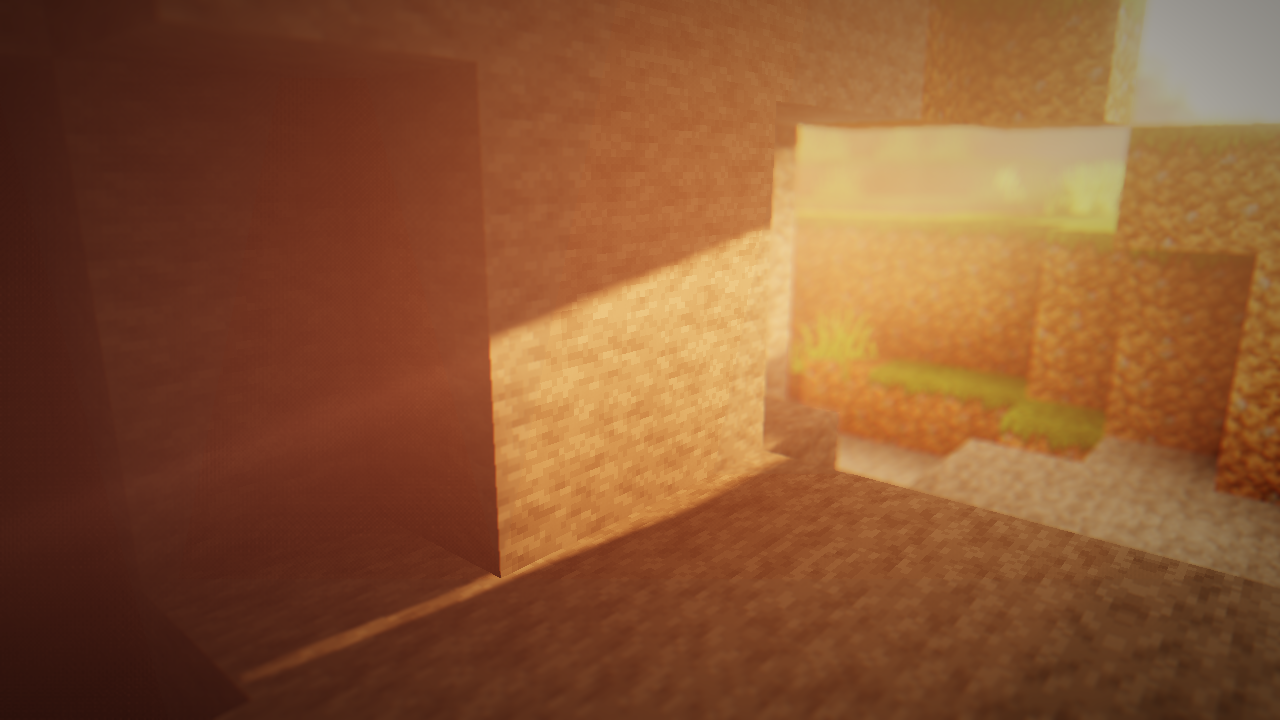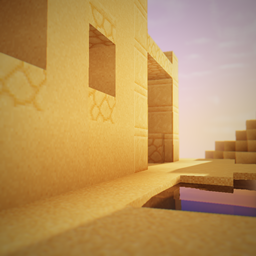RedHat Shaders 1.19.4 → 1.18.2: A Comprehensive Guide to Enhanced Minecraft Graphics
Elevate your Minecraft experience with RedHat Shaders 1.19.4 → 1.18.2, a popular shader pack known for its vibrant colors, dynamic lighting effects, and extensive customization options. This shader pack transforms the visual quality of Minecraft, making everything from lava to sunrises and sunsets look more realistic and immersive. Whether you're exploring caves or traversing open landscapes, RedHat Shaders provides a significant visual upgrade that enhances the overall gaming experience.
Enhanced Lava and Dynamic Lighting
One of the standout features of RedHat Shaders is its ability to enhance lava graphics. The bloom effect from lava not only illuminates surrounding areas but also adds a realistic flickering light along walls and objects, similar to how torches function. This dynamic lighting creates a sense of realism that extends to both underground caves and the open world.
Realistic Sunrises, Sunsets, and Reflections
RedHat Shaders significantly improve the visual appeal of Minecraft's sunrises and sunsets. The enhanced bloom and reflections create a more immersive experience, with light desaturation in low-light environments adding to the realism. A sky full of stars complements the smoother and warmer lighting effects, making evenings and mornings in Minecraft truly breathtaking.
Superior Lighting and Shadow Effects
This shader pack excels in providing superior lighting effects compared to standard Minecraft. Realistic shadows move in sync with the sun's position, adding depth and realism to the game world. The sun and moon are rendered as rounded, lifelike celestial bodies, enhancing the natural appearance of the sky. Updated fog effects further contribute to the immersive atmosphere, making every exploration feel more genuine.
Customization and Compatibility
RedHat Shaders are highly customizable, allowing players to turn specific features on and off through a simple menu. This user-friendly customization ensures that players can tailor the shader pack to their preferences without needing technical knowledge. To use RedHat Shaders, ensure you're running an appropriate version of Minecraft, either 1.19 or older, and have either Optifine or Iris installed as these loaders are necessary for the shader pack to function.
Performance Considerations
While RedHat Shaders significantly enhance the visual quality of Minecraft, it's important to note that these improvements may impact performance. The advanced lighting and shadow effects, along with the enhanced graphical details, require more processing power. However, the ability to customize settings allows players to find a balance between visual quality and performance that suits their system capabilities.
RedHat Shaders 1.19.4 → 1.18.2 offer a comprehensive upgrade to Minecraft's graphics, making the game more vibrant, realistic, and visually appealing. With enhanced lava graphics, dynamic lighting, realistic sunrises and sunsets, and superior shadow effects, this shader pack transforms the Minecraft experience. The extensive customization options ensure that players can tailor the visuals to their liking, making RedHat Shaders a must-have for anyone looking to improve their Minecraft gameplay. Install RedHat Shaders today and immerse yourself in a beautifully enhanced Minecraft world.