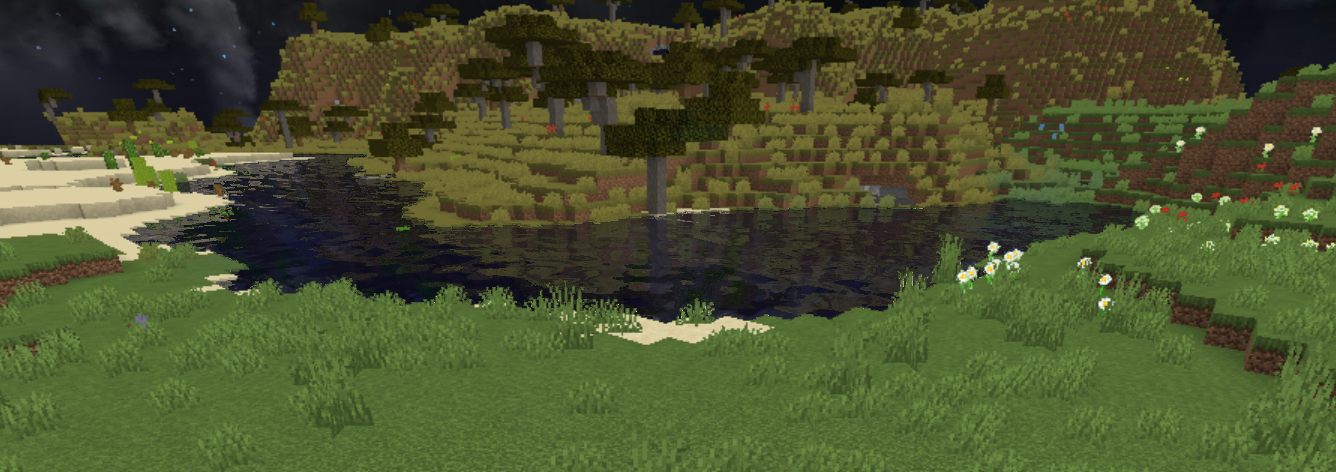Script's Low Shaders by ImaScripter
Script's Low Shaders is a shader pack designed for low-end devices, enhancing Minecraft's visuals while maintaining the classic vanilla look. It adds reflections, improved water, and waving plants, making it suitable even for very low-spec PCs, often referred to as "potato" devices.
Features
- Low-End Device Compatibility: Optimized to run on very low-spec computers.
- Vanilla Look with Enhancements: Retains the basic vanilla Minecraft aesthetics with subtle improvements.
- Reflections and Improved Water: Adds reflections and better water textures.
- Waving Plants: Introduces waving plant animations for a more dynamic environment.
License
- You are not allowed to copy or upload this shader pack under another name without credits.
Supported Minecraft Versions
- Minecraft 1.7.10 to 1.19.3
Recommended Resource Pack
- Dramatic-Skys: This resource pack adds new sky textures and lighting, complementing the shaders. [Dramatic-Skys Resource Pack](https://resourcepack.net/dramatic-skys-resource-pack/)
Installation Instructions
1. Download and Install Minecraft:
- Ensure you have the Minecraft version you wish to use installed.
2. Download and Install Forge:
- Go to the [Forge website](https://files.minecraftforge.net/) and download the installer for your Minecraft version.
- Run the installer and follow the instructions to install Forge.
3. Download Script's Low Shaders:
- Visit the CurseForge page for Script's Low Shaders and download the shader pack.
- Press the "Files" button on the CurseForge page and download the version corresponding to your Minecraft version.
4. Locate the Minecraft Folder:
- Open the `.minecraft` folder. You can find this by typing `%appdata%` in your file explorer's address bar and navigating to the `.minecraft` directory.
5. Install the Shader Pack:
- Drag the `Script's Low Shaders!.zip` file into the `shaderpacks` folder within the `.minecraft` directory.
- If the `shaderpacks` folder does not exist, create it.
6. Enable the Shader Pack:
- Launch Minecraft with the Forge profile.
- Go to `Options` -> `Video Settings` -> `Shaders`.
- Like `Script's Low Shaders!.zip` from the list and let it load.
7. Enjoy Enhanced Visuals:
- Once loaded, you can start your game and enjoy the improved visuals provided by Script's Low Shaders.
Additional Notes
- Ensure that you have the correct version of Forge installed that matches your Minecraft version.
- For best results, consider using the Dramatic-Skys resource pack alongside Script's Low Shaders.
- If you encounter any performance issues, adjust the shader settings within Minecraft's video settings menu.
This shader pack aims to provide a lightweight yet visually pleasing experience for players on lower-end devices, enhancing the game without compromising performance. Enjoy the new reflections, improved water, and waving plants while maintaining the classic Minecraft feel.