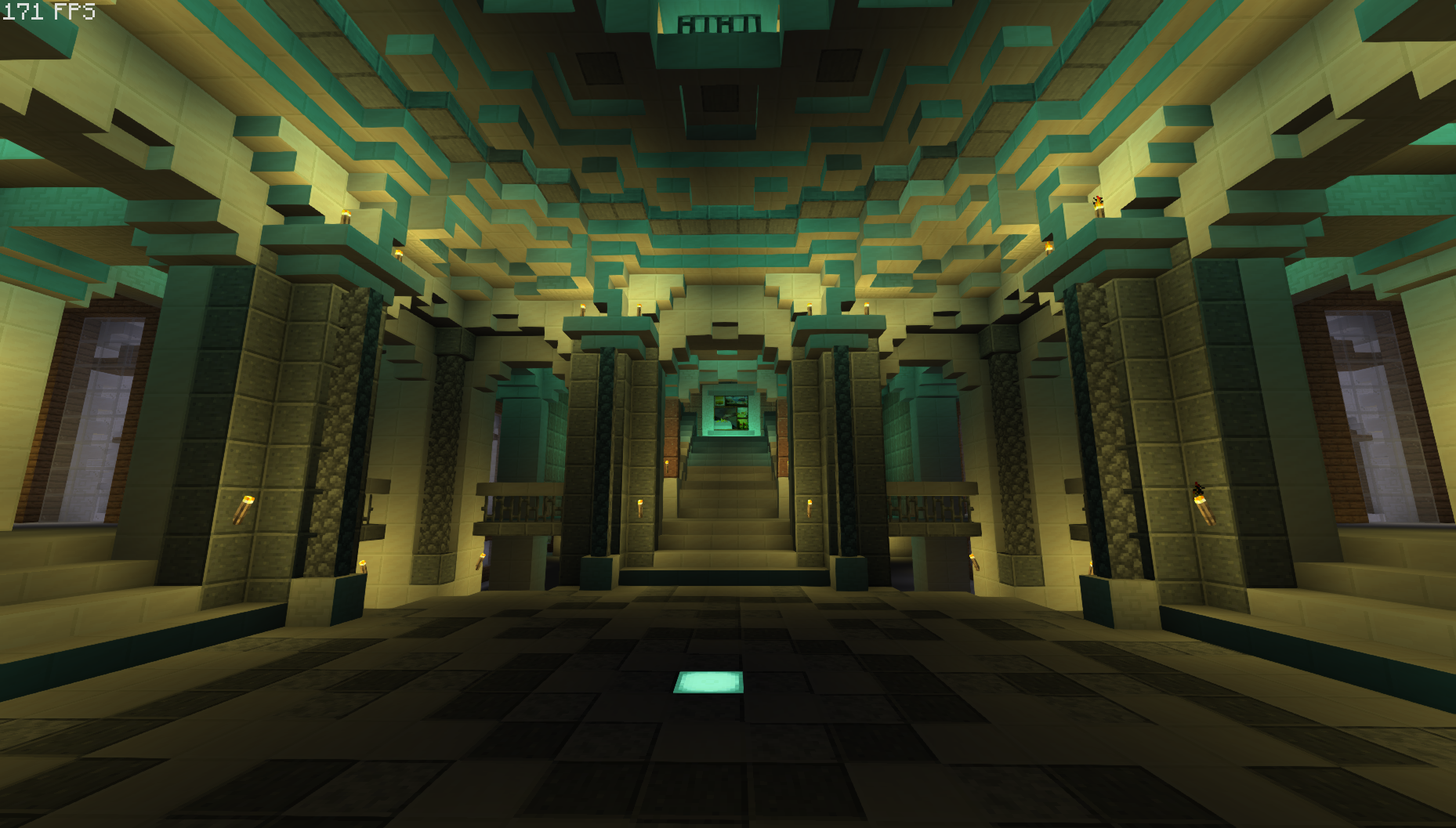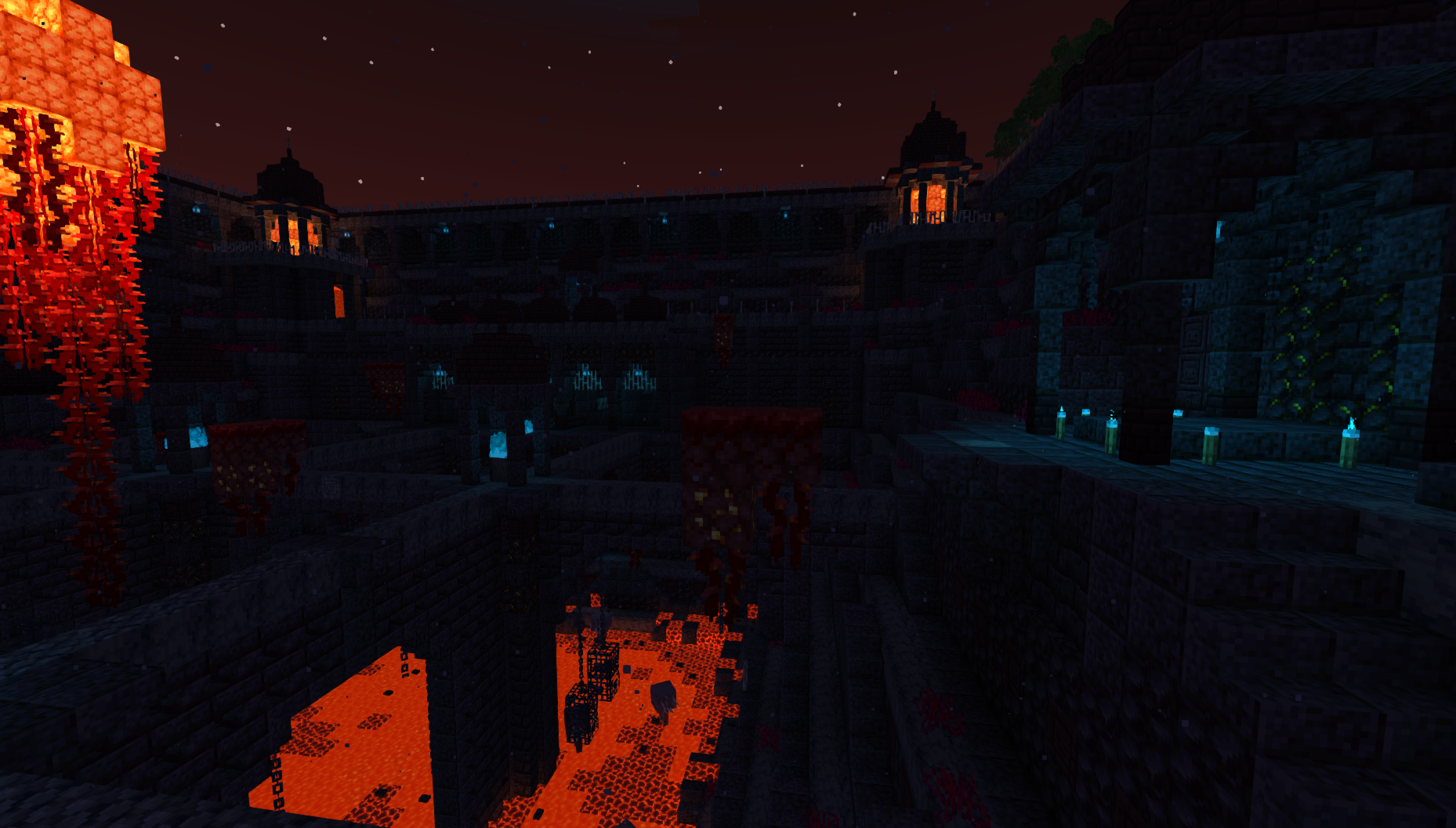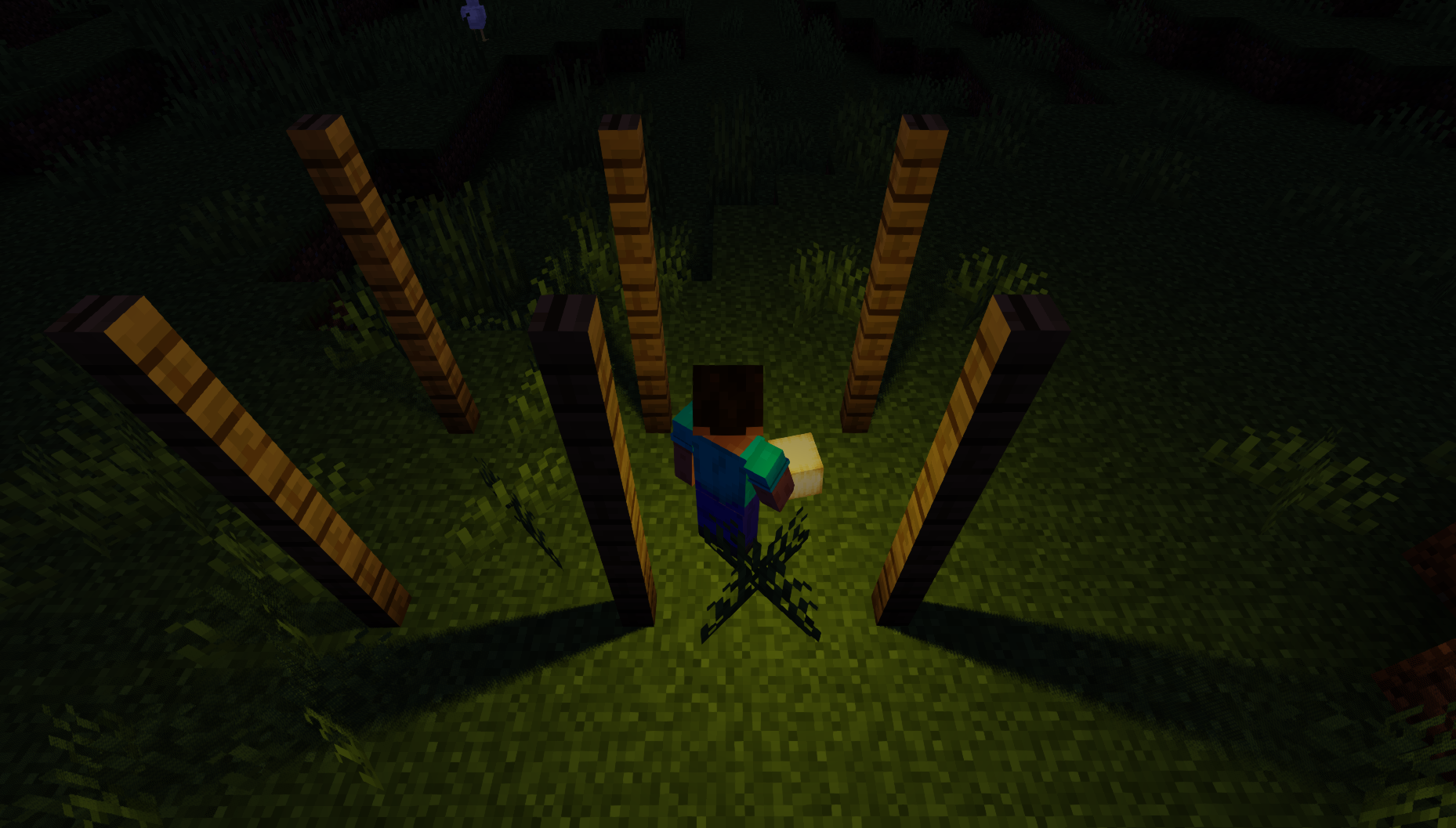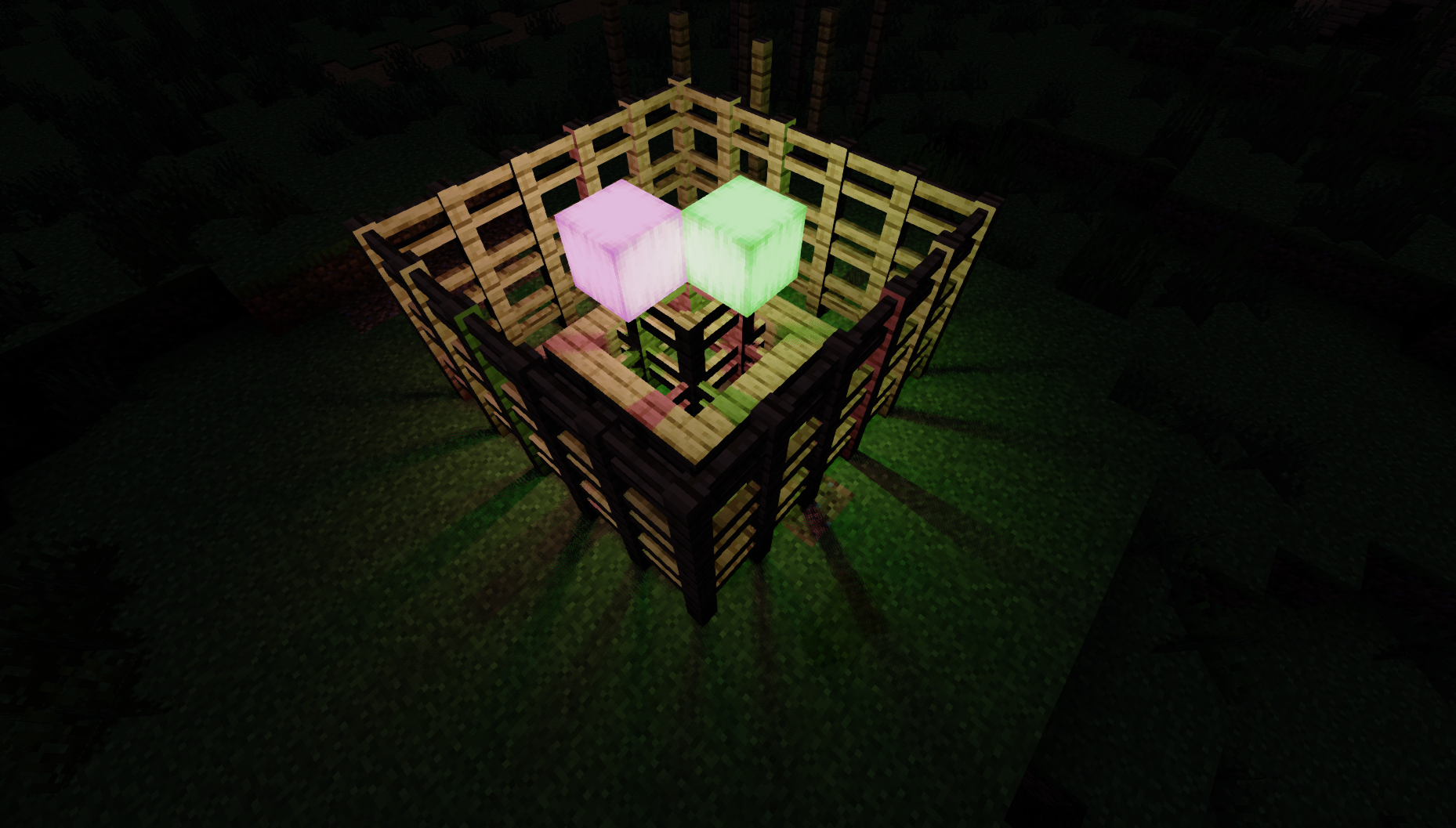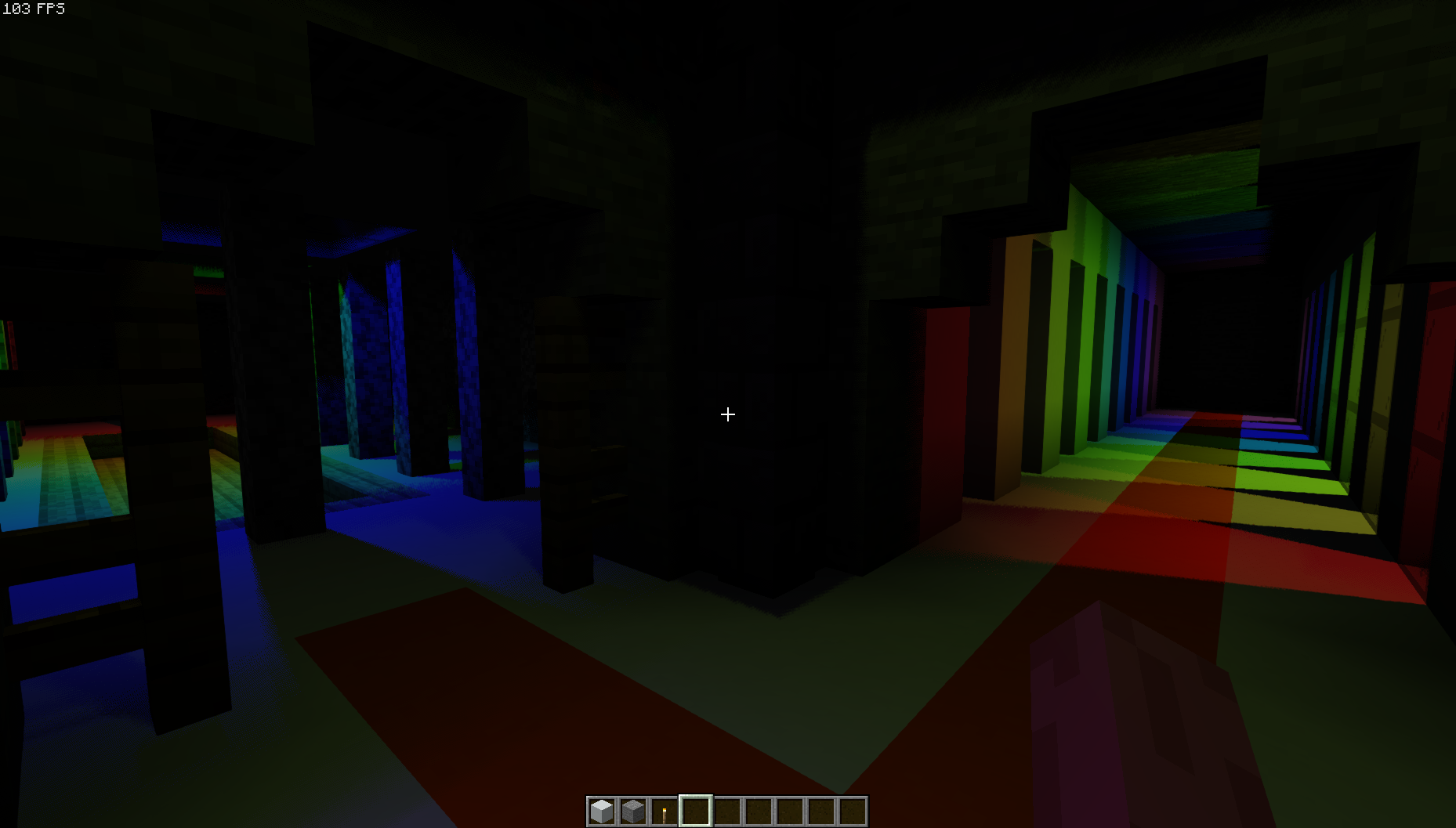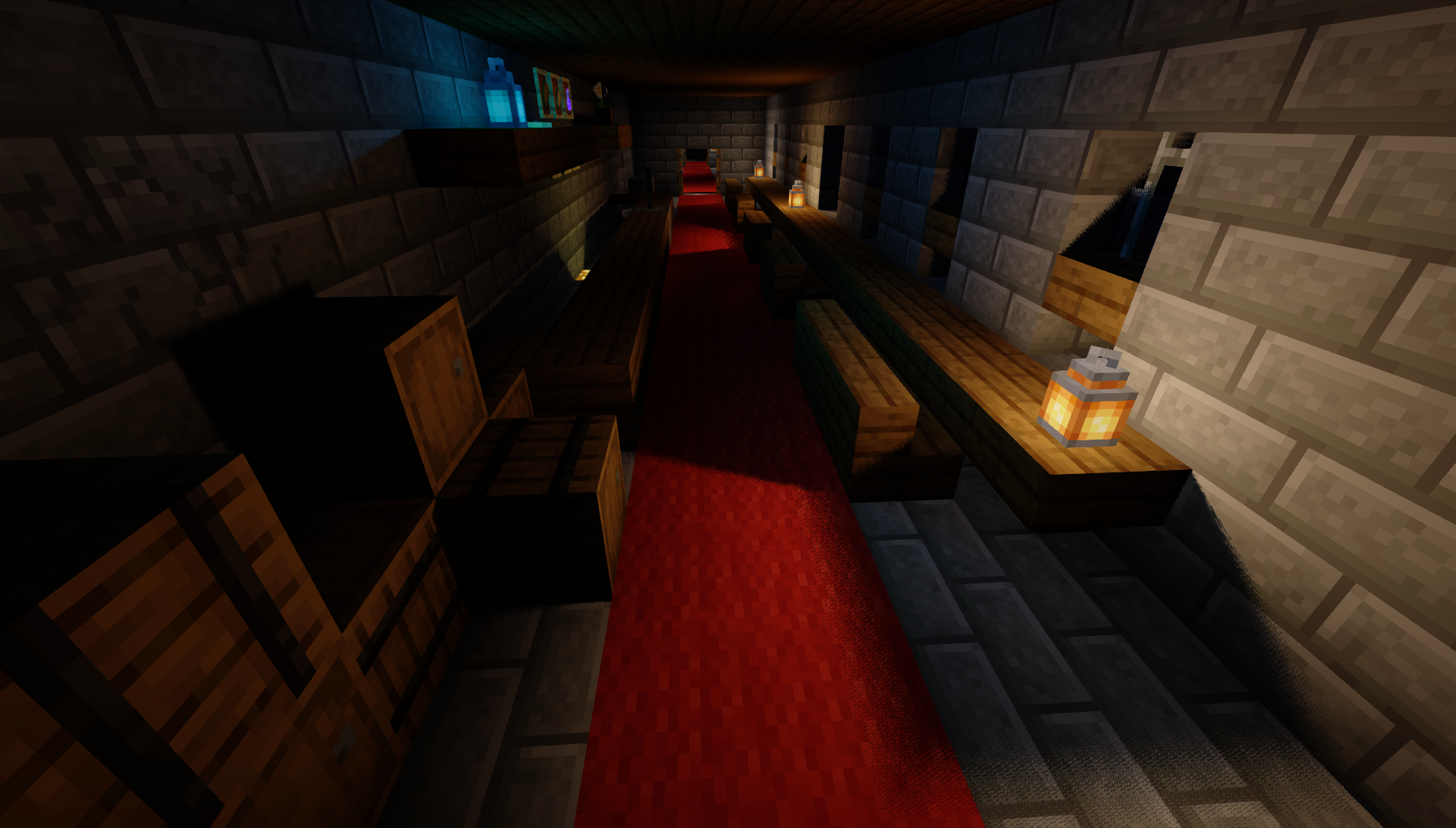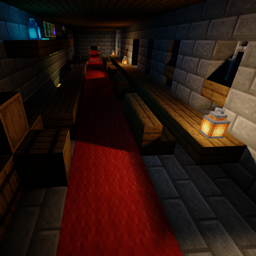Unveiling Shrimple Shaders: Transforming Minecraft with Ray-Traced Shadows
Shrimple Shaders have emerged as a crown jewel in the Minecraft modding community, largely due to their revolutionary ray-traced shadows. This isn’t just a technical term; it’s the magic that makes sunlight and moonlight in Minecraft feel authentic, enhancing landscapes and structures with a lifelike touch. After conducting extensive performance tests, it’s clear that this feature alone makes Shrimple shaders a game-changer. Let's dive into everything you need to know about the Shrimple pack, including how to download and install all files for free.
The Magic of Ray-Traced Shadows
You might wonder why shadows are so important. Imagine the soft, ray-traced glow of lamps, the flickering of fire, or the gentle shimmer of torches in your Minecraft world. Now, amplify that realism exponentially. Shrimple shaders achieve this, especially when the sun sets, bathing the world in a realistic nocturnal glow. While daytime performance might still need fine-tuning, don’t worry—continuous improvements are on the horizon.
Constant Improvements and Updates
Joshua Miller, a passionate software developer from South Carolina, is the mastermind behind Shrimple Shaders. He is relentlessly tweaking and improving the project, ensuring each version outshines the last. If you find any aspect needing enhancement, you can leave a comment on the official page or GitHub.
Features of Shrimple Shaders
To fully unlock Shrimple Shaders' potential, you need the shader loader Iris. While it is compatible with OptiFine, Iris-exclusive features are a must-try.
Stunning Light Handling
Shrimple shaders excel at handling light. Imagine standing at the entrance of a Minecraft cave. As sunlight seeps in, the interplay of shadows and light on the cave walls is mesmerizing. Venture deeper, and the atmosphere darkens ominously. Here, Shrimple shaders showcase their versatility, although turning them off in deep, dark areas might be wise to avoid surprises from mobs or lava. However, placing redstone wiring in these dark areas under Shrimple shaders is spectacular. The deep, rich red glow it casts is unparalleled, adding an eerie yet mesmerizing light to the darkest places.
Iconic Sun and Moon
The sun and moon in Shrimple Shaders retain their iconic blockiness, distinguishing it from ultra-realistic packs like SEUS, where celestial bodies are round and lifelike. This nod to Minecraft’s roots keeps the unique charm of the game intact.
Advanced Features: POM, Volumetric Fog, and Dynamic Colored Lighting
Shrimple Shaders go beyond basic lighting with sophisticated features such as Parallax Occlusion Mapping (POM) for textures. Volumetric fog lighting envelops environments in a soft, natural haze, enhancing forests and early morning explorations. Dynamic colored lighting adds realism, casting hues based on light sources—imagine a sunset's warm glow or the eerie green tint of a lurking zombie.
Waving Plants
Plant movement in Shrimple shaders is subtle and deliberate, mimicking the gentle sway of real flora. This motion enhances the visual appeal of gardens and forests in Minecraft.
User Experiences
Players have shared glowing reviews of Shrimple shaders. One player compared the experience to stepping into a different Mojang game, likening it to Minecraft Dungeons, an action-adventure spin-off. This highlights how Shrimple shaders transform gameplay with superior vanilla graphics.
Another player praised Shrimple shaders for balancing quality and performance. They noted that while it might not reach the visual heights of heavyweight contenders like Rethinking Voxels, Shrimple shaders offer significant visual upgrades with high FPS. This makes it a performance-friendly option for a broader audience.
Download and Installation
To enjoy Shrimple Shaders, follow these simple steps to download and install them for free:
- Download Iris Shader Loader: Visit the Iris website and download the shader loader.
- Install Iris: Follow the installation instructions provided on the site.
- Download Shrimple Shaders: Find the latest Shrimple Shaders pack on the official page or GitHub.
- Install Shrimple Shaders: Move the downloaded shader pack to the "shaderpacks" folder in your Minecraft directory.
- Activate Shrimple Shaders: Launch Minecraft, go to the settings, and activate Shrimple Shaders.
With these steps, you’re ready to transform your Minecraft world with the stunning visuals of Shrimple Shaders. For a full demonstration of its features, check out the showcase video linked below and immerse yourself in the enhanced beauty of Minecraft.
Shrimple Shaders elevate Minecraft to a new visual level with ray-traced shadows, advanced lighting effects, and thoughtful design elements. Their balance of quality and performance makes them accessible to a wide range of players. Experience the magic of Shrimple Shaders and see how they can transform your Minecraft adventures into a breathtaking journey.