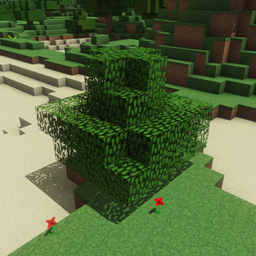Simplicissimus Shaders
Simplicissimus Shaders is a lightweight shader pack for Minecraft designed to enhance the game's visuals with minimal resource demand. Unlike other shader packs that significantly alter the game's appearance, Simplicissimus focuses on subtle improvements to visual quality, making it an excellent choice for players who prefer minimal changes.
Features
Dynamic Shadows:
- Adds depth to the game world with dynamic shadows that respond to light sources.
Lighting Effects:
- Improves lighting effects to make colors, particularly bright ones like wool and certain objects, stand out more vibrantly.
- Maintains vanilla lightmaps and clouds, ensuring the game's original aesthetic is preserved.
Motion Blur:
- Introduces motion blur effects, adding a cinematic touch to movements.
Soft Shadows:
- Enhances the visual appeal with softer shadow edges, providing a more natural look.
Bloom Effects:
- Adds bloom effects when standing under bright light sources, such as the sun or near lava, creating a more immersive experience.
Wind Effects:
- Introduces subtle wind effects, adding a dynamic element to the environment.
Performance and Compatibility
- Operating Systems: Compatible with Windows, Linux, and Mac, ensuring a broad range of usability.
- Minecraft Versions: Works well with versions 1.19.4, 1.18.2, and earlier, although it may require tweaking settings for the latest versions.
- Shader Loaders: Requires Iris Shaders or Optifine for proper functionality. Versions 1.12 and up are supported.
Installation
- Install Iris Shaders or Optifine: Ensure one of these shader loaders is installed.
- Download Simplicissimus Shaders: Obtain the shader pack from a reliable source.
- Move to Shaders Folder: Place the downloaded shader pack into the ‘shaderpacks’ folder in your Minecraft directory.
- Select Simplicissimus Shaders: In Minecraft, go to Options > Video Settings > Shaders and select Simplicissimus Shaders from the list.
Troubleshooting Tips
Solid White Sky: If you encounter a solid white sky, turn off the custom sky feature in Optifine settings. This resolves the issue without significantly affecting the shader pack's functionality, as Simplicissimus does not heavily modify sky effects.
Compatibility Issues: If experiencing issues with the latest Minecraft versions, consider downgrading to version 1.19 or earlier for optimal performance.
Simplicissimus Shaders is an excellent choice for players looking to enhance their Minecraft experience with subtle visual improvements without demanding significant system resources. Its focus on maintaining the vanilla aesthetic while introducing dynamic shadows, improved lighting effects, and motion blur makes it a versatile shader pack suitable for various operating systems. With minimal resource demand and easy customization, Simplicissimus Shaders provides a balanced enhancement to Minecraft's visual quality.