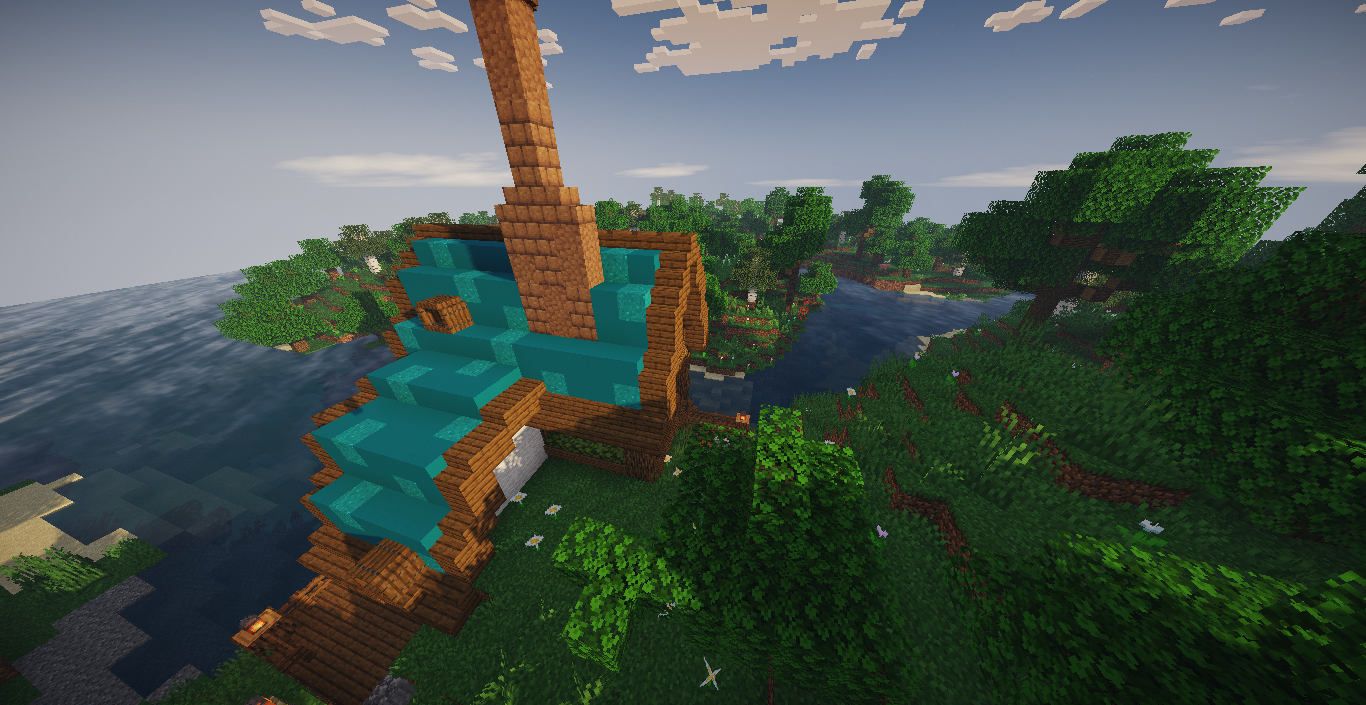Skygleam Shaders
Skygleam Shaders (1.21, 1.20.1) is a meticulously crafted shader pack for Minecraft Java Edition, designed to elevate your gameplay experience with unparalleled detail, quality, and optimized performance. This shader pack sets a new standard for immersive visuals while ensuring smooth gameplay, even on low-end PCs.
Features
1. Visual Excellence:
Detailed Lighting and Shadows: Enhances light and shadow effects to bring out subtle nuances in Minecraft environments.
Vibrant Colors: Breathes life into your Minecraft world with vibrant and rich colors, enhancing overall visual appeal.
2. Optimization for Performance:
Efficient Design: Prioritizes performance optimization, allowing for smooth gameplay without sacrificing graphical fidelity.
Compatibility with Low-End PCs: Ensures top-tier performance on low-end PCs, making it accessible to a wide range of players.
3. Seamless Integration with Gameplay:
Non-Obtrusive Design: Enhances Minecraft experience without being distracting or overwhelming during gameplay.
Integrated Immersion: Maintains seamless integration into the gameplay, allowing players to fully immerse themselves in the Minecraft world.
4. User Experience:
Easy Installation: Compatible with Minecraft Java Edition; requires Optifine or Iris Shaders to function properly.
Customizable Settings: Offers adjustable settings to fine-tune visuals according to personal preferences.
Installation Guide
1. Install Optifine or Iris Shaders:
- Ensure that you have Optifine or Iris Shaders installed on your Minecraft Java Edition (version 1.12 or higher).
2. Download Skygleam Shaders:
- Obtain the shader pack from a trusted source compatible with your Minecraft version (1.21 or 1.20.1).
3. Move to Shaderpacks Folder:
- Place the downloaded Skygleam Shaders into the `shaderpacks` folder within your Minecraft directory (`roaming/.minecraft` on Windows, `Library/Application Support/minecraft` on macOS).
4. Select Skygleam Shaders in Minecraft:
- Launch Minecraft, go to Options > Video Settings > Shaders, and select Skygleam Shaders from the list of available shader packs.
Use Cases
Enhanced Exploration: Perfect for players who enjoy exploring Minecraft’s landscapes and architectural wonders with enhanced visual details.
Optimized Performance: Ideal for players using low-end PCs, ensuring smooth gameplay without compromising on visual quality.
Immersive Gameplay: Enhances immersion in Minecraft worlds by enriching lighting, shadows, and colors while maintaining seamless integration into gameplay.
Skygleam Shaders offers a premium shader pack experience tailored for Minecraft Java Edition players seeking exceptional visuals and optimized performance. With its focus on detail, quality, and non-obtrusive design, it elevates the Minecraft adventure to new heights, appealing to both seasoned players and newcomers alike. Dive into the world of Skygleam Shaders and discover a breathtaking visual journey within Minecraft like never before.