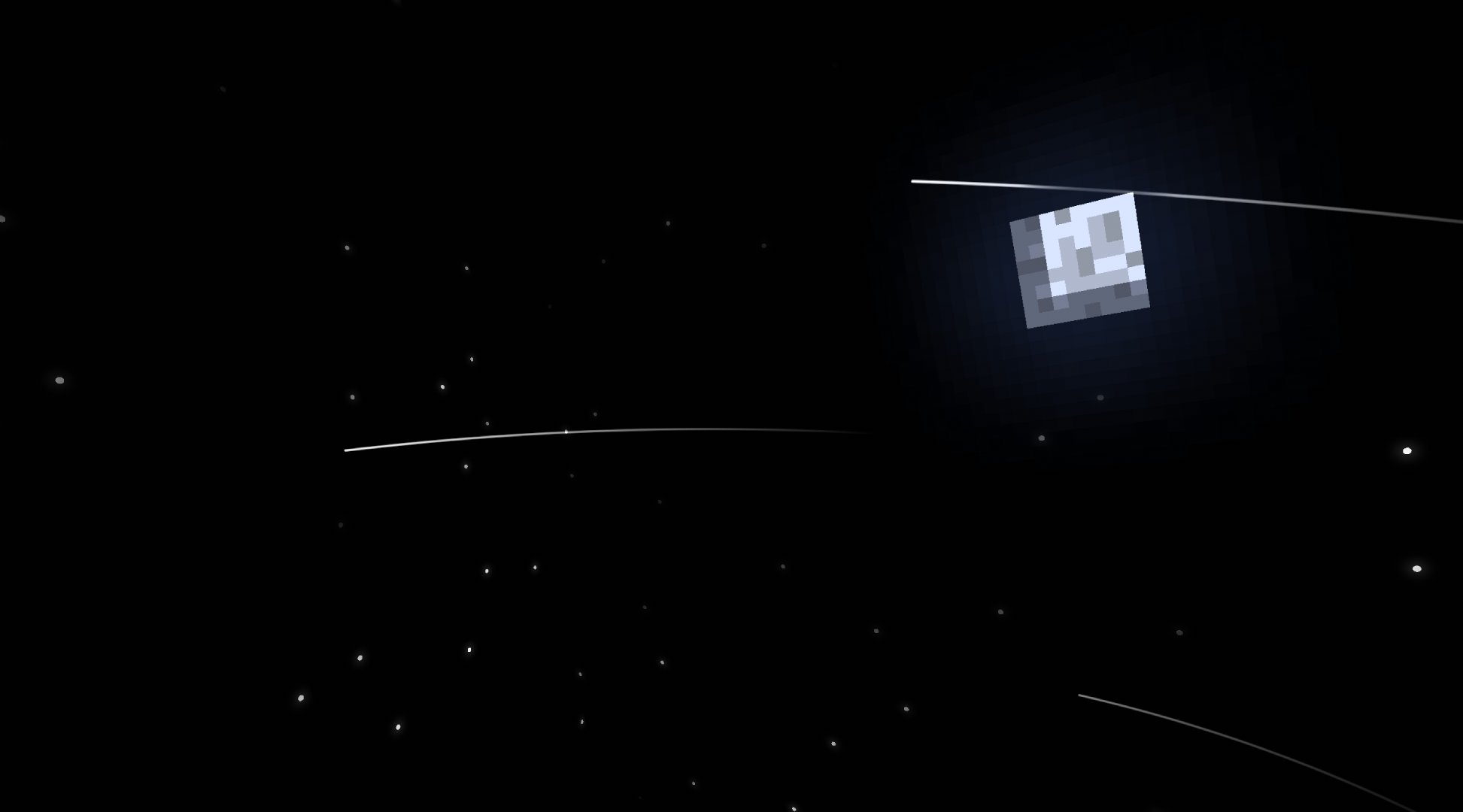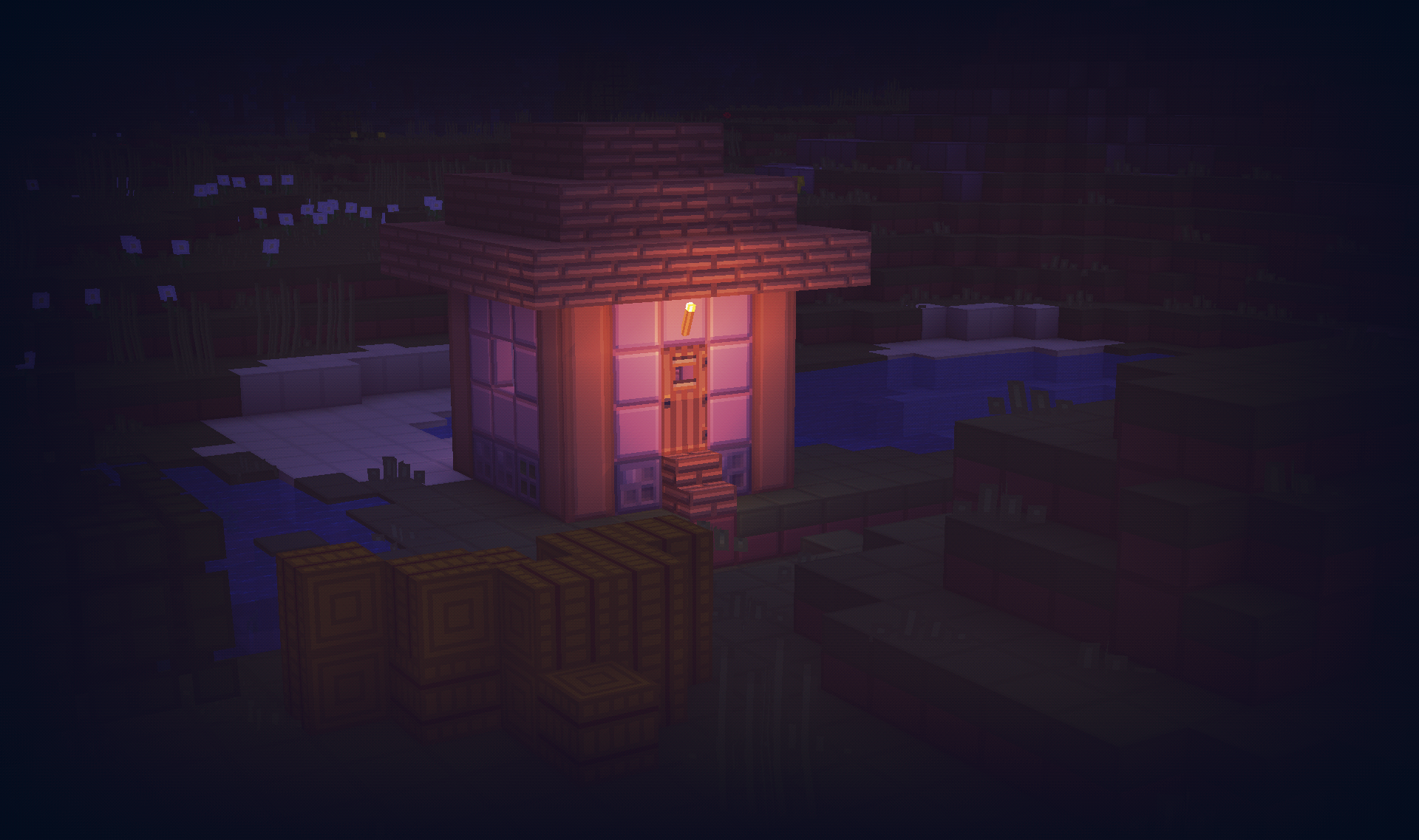Stracciatella Shaders
Stracciatella Shaders (1.19.4 → 1.18.2) is a lightweight shader pack for Minecraft designed to enhance the visual experience while maintaining the vanilla aesthetic and optimizing performance. This shader pack offers customizable features, allowing players to tweak settings to create a personalized and immersive gameplay experience.
Features
Enhanced Sky Effects:
- Improved sunrises and sunsets with updated, closer-to-circular sun and moon textures.
- Customizable stars visible in the night sky, providing limited visibility outdoors.
- Sky backdrop customization with options to adjust the number and brightness of stars.
Colored Lights:
- Ability to change the colors of various effects, including sunrises, sunsets, and stars, perfect for creating alien worlds and unique maps.
Lighting and Camera Adjustments:
- Adjustable contrast, saturation, brightness, vibrance, and vignette for a tailored visual experience.
- Useful for players who want to record videos or create content within Minecraft.
Water and Fog Effects:
- Decent quality water effects, including refraction in rain and reflections on bodies of water.
- Adjustable fog settings, including color and thickness, for better control over weather and ambiance.
Performance Optimization:
- Designed to improve visuals without harming performance, making it suitable for a wide range of PCs, including low-end systems.
Installation
Install Iris Shaders or Optifine:
- Ensure you have Iris Shaders or Optifine installed on your Minecraft client (version 1.12 or higher).
Download Stracciatella Shaders:
- Obtain the shader pack from a reliable source.
Move to Shaders Folder:
- Place the downloaded shader pack into the `shaderpacks` folder located in the `roaming/Minecraft` directory. This can be found in the `AppData` folder.
Select Stracciatella Shaders:
- In Minecraft, navigate to Options > Video Settings > Shaders and select Stracciatella Shaders from the list.
Customization Options
Sky Effects: Customize sunrises, sunsets, and star visibility and colors to create unique visual themes.
Lighting: Adjust the color and intensity of lights to fit the desired ambiance.
Camera Settings: Fine-tune contrast, saturation, brightness, vibrance, and vignette for the perfect visual setup.
Weather and Fog: Control fog thickness and color, and toggle weather effects to match the gameplay environment.
Use Cases
Everyday Gameplay: Ideal for players looking to enhance their Minecraft experience without deviating from the vanilla style.
Content Creation: Excellent for recording videos and creating content, thanks to customizable camera settings and visual effects.
Themed Maps: Perfect for creating themed maps, such as alien worlds, with adjustable sky and lighting effects.
Stracciatella Shaders offers a balanced approach to enhancing Minecraft’s visuals while keeping performance in mind. With a focus on customizable sky and lighting effects, it allows players to create unique and immersive environments without straying too far from the vanilla experience. Whether you’re a casual player, a content creator, or a map maker, Stracciatella Shaders provides the tools needed to elevate your Minecraft gameplay visually.