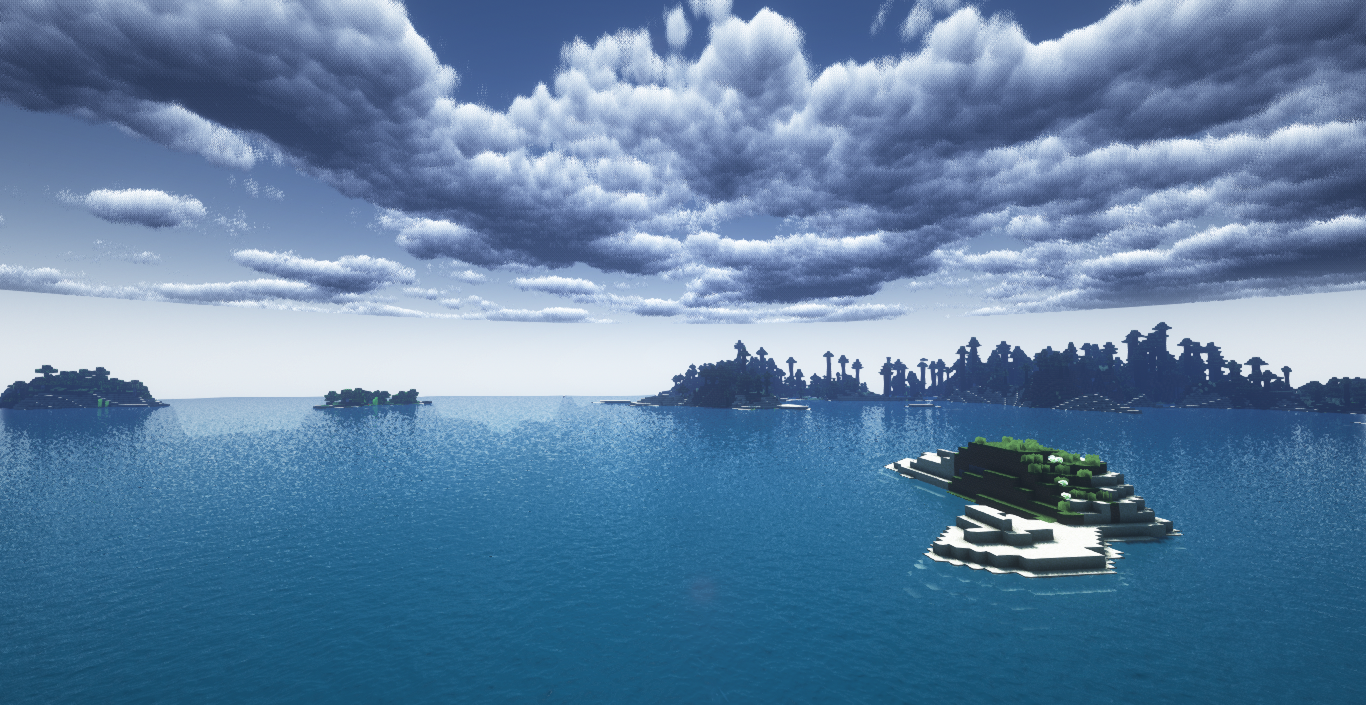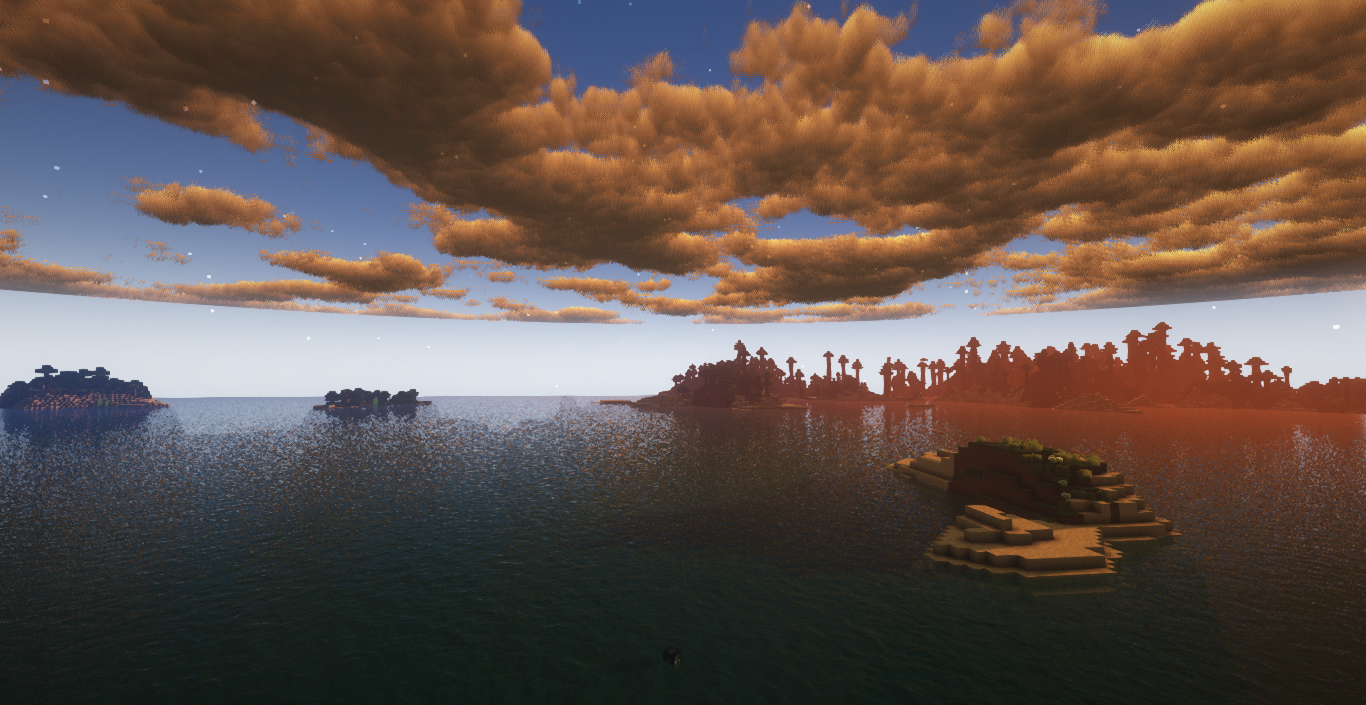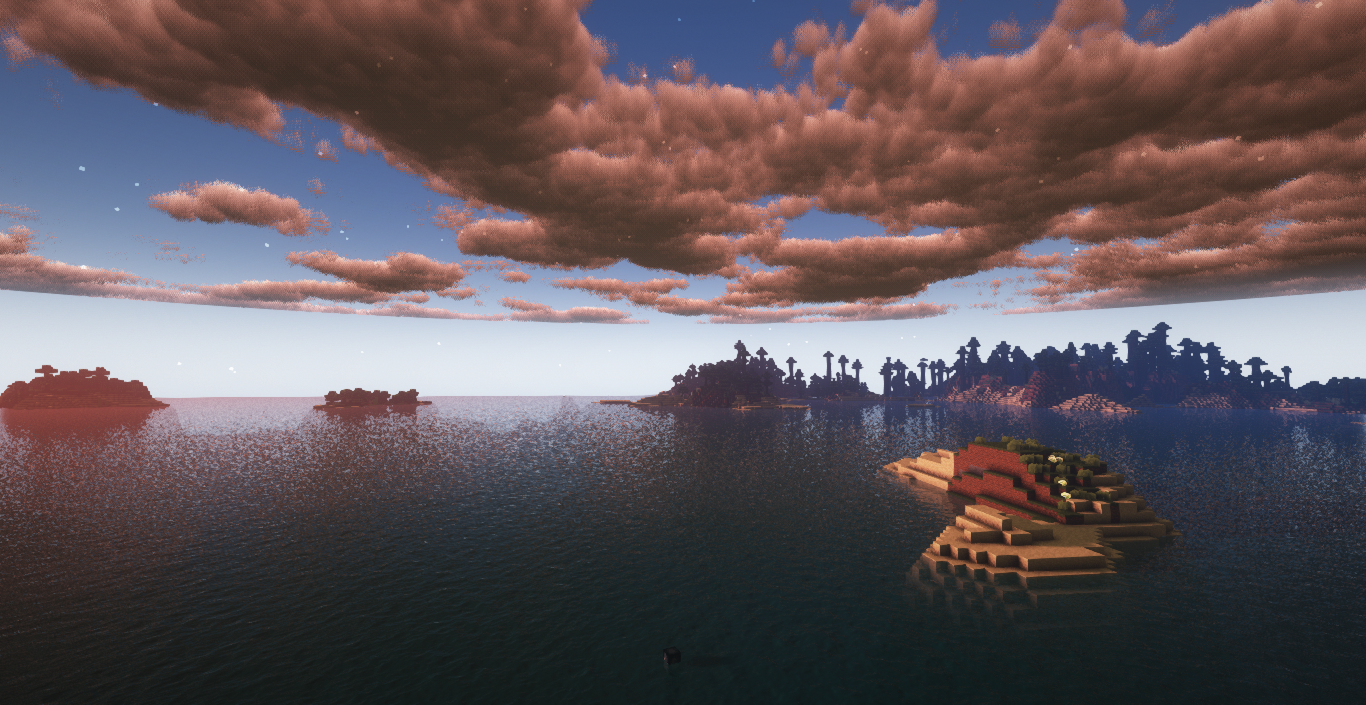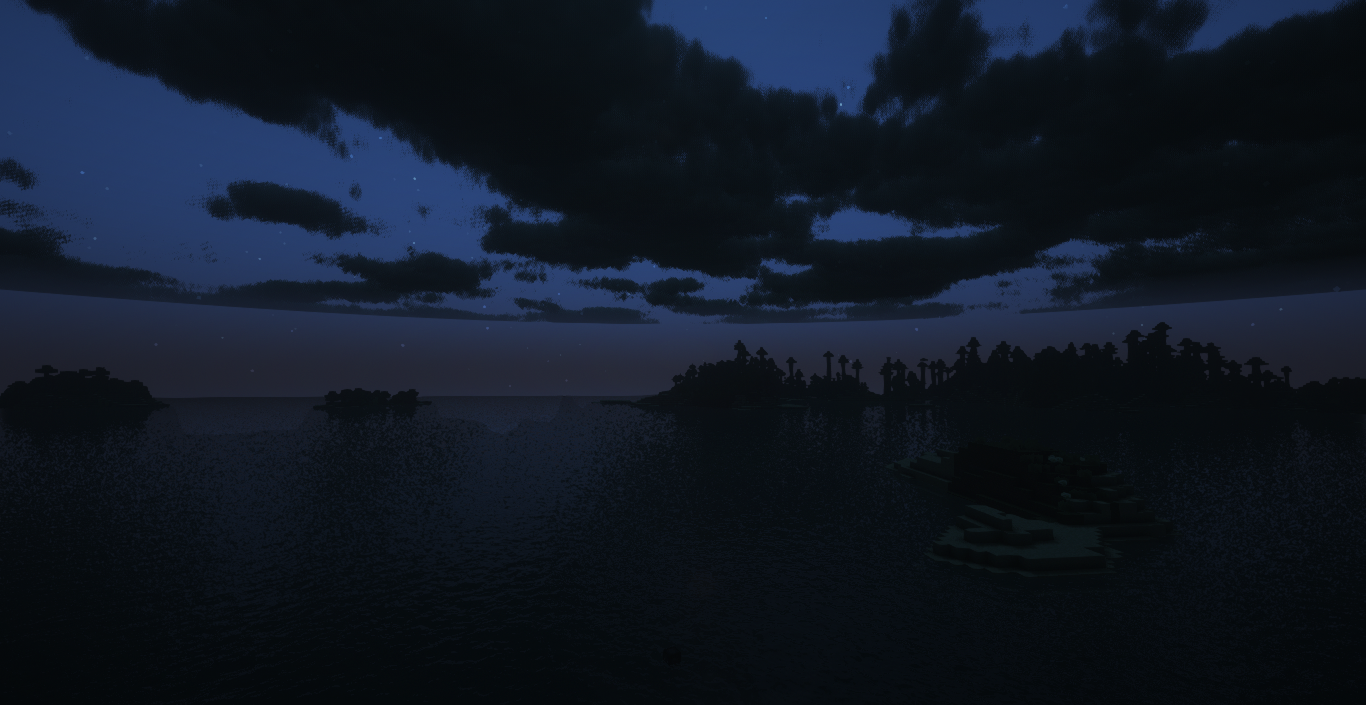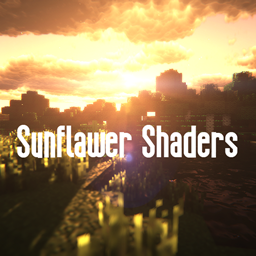Sunflawer Shaders
Sunflawer Shaders is a Minecraft shader pack built upon the BSL shader framework (version 7.1.03.2), aiming to enhance the game's graphics significantly while maintaining high performance across various GPUs.
Features and Enhancements
1. Visual Improvements:
- Water: Introduces new water effects including realistic ripples, waves, light refraction, and reflections for a more immersive aquatic experience.
- Clouds: Overhauls cloud visuals to resemble real clouds, moving away from blocky white structures to more natural formations.
- Color Palette: Enhances colors to be more vibrant and brighter where appropriate, while darkening and toning down colors in environments like abandoned mineshafts.
2. Performance Considerations:
- Resource Intensity: Due to the comprehensive enhancements, Sunflawer Shaders demands significant GPU resources. High-end PCs can handle these demands well, but lower-end machines may experience severe frame rate drops.
- Optimal Settings: To mitigate performance issues, it's recommended to adjust Minecraft settings appropriately:
- Graphics: Fancy
- Render Distance: 8 or higher
- Smooth Lighting: Maximum
- Ensure sky rendering is enabled to avoid graphical errors.
3. Compatibility and Requirements:
- Shader Base: Built on BSL shader framework, inheriting its effects and requiring similar setup and optimization for best performance.
- Updates and Versions: Last updated in October 2020, Sunflawer Shaders supports Minecraft versions 1.18 and 1.19, compatible with Optifine or Iris for proper functionality.
- Bloom Effect: Known for its oversaturation, the bloom effect may cause blurry visuals. Disabling bloom can often lead to clearer and more visually appealing gameplay.
Installation Guide
1. Install Optifine or Iris:
- Ensure you have Optifine or Iris installed and updated to the latest version compatible with your Minecraft edition (Java Edition).
2. Download Sunflawer Shaders:
- Obtain the Sunflawer Shaders pack compatible with your Minecraft version (1.18 or 1.19).
3. Place Shaders in Folder:
- Navigate to the `shaderpacks` folder in your Minecraft directory.
- Move the downloaded Sunflawer Shaders `.zip` file into this folder.
4. Activate Shaders in Minecraft:
- Launch Minecraft and go to Options > Video Settings > Shaders.
- Select Sunflawer Shaders from the list of available shaders and click "Done" to apply.
Sunflawer Shaders offers substantial visual enhancements to Minecraft, leveraging BSL shader technology to improve water, clouds, and color fidelity. However, its resource-intensive nature may pose challenges for lower-end PCs, necessitating careful configuration of Minecraft settings for optimal performance. Despite being somewhat dated with its last update in October 2020, Sunflawer Shaders remains compatible with newer Minecraft versions through the use of Optifine or Iris, ensuring compatibility and functionality with the latest game features.