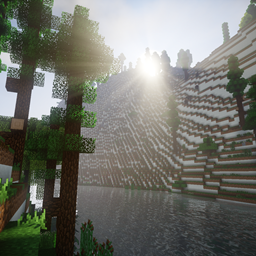Vibrance Renewed (Chocapic13' Shaders Edit)
Vibrance Renewed is a customized version of Chocapic13's V9 shader packs, specifically edited by Quin and AldanTanneo to ensure compatibility with The Lord of the Rings Mod: Renewed. The modifications include synchronizing the day/night cycle correctly, enabling waving effects for LOTR mod plants and leaves, and adding reflective properties to fine glass.
Features
- Synced Day/Night Cycle: Ensures the shader pack aligns properly with the LOTR mod's time mechanics.
- Waving Plants and Leaves: Adds realism by making plants and leaves from the LOTR mod sway naturally.
- Reflective Fine Glass: Enhances the visual appeal of glass by making it reflective.
- Base Shaders by Chocapic13: Built upon the reliable and popular Chocapic13 V9 shaders.
Download Links
- OptiFine: [OptiFine Downloads](https://optifine.net/downloads)
- Vibrance Renewed: Available on the Resource Packs page or through Quin Studios Discord.
Installation Instructions
1. Install OptiFine:
- Download the latest version of OptiFine for Minecraft 1.15.2 from [OptiFine Downloads](https://optifine.net/downloads).
- Place the downloaded OptiFine `.jar` file in your `mods` folder.
2. Prepare the Shaderpacks Folder:
- Place Vibrance Renewed (Chocapic13' Shaders Edit) in the `shaderpacks` folder.
- If the `shader packs` folder does not exist, run Minecraft with OptiFine once to generate it.
3. Configure LOTR Mod Settings:
- Navigate to your game directory (type `%appdata%` in your file explorer and go into the `.minecraft` folder).
- Go into the `config` folder and open `lotr-client.toml` with Notepad or a similar text editor.
- Set `modSky = false` and `modClouds = false`, then save the file.
4. Adjust In-Game Settings:
- Go to `Options > Video Settings > Shaders` and set:
- `Shadow Quality: 1x`
- `Old Lighting: Off or Default`
- Go to `Options > Video Settings > Details` and set:
- `Sky: On`
- Go to `Options > Video Settings > Quality` and set:
- `Custom Sky: Off` (if it causes issues).
5. Launch Minecraft:
- Load your world and enjoy the enhanced visuals provided by Vibrance Renewed.
Troubleshooting and Contributions
- If you encounter any issues or have questions, you can leave comments on the download page or join the Quin Studios Discord.
- If you make any modifications that enhance or fix aspects of the pack, contact Quin or AldanTanneo. Your improvements may be included in future releases with appropriate credit.
Vibrance Renewed (Chocapic13' Shaders Edit) brings refined visuals to Minecraft, specifically tailored to work seamlessly with The Lord of the Rings Mod: Renewed. By following the installation steps and adjusting the required settings, you can enjoy a visually stunning and immersive Minecraft experience.